In SAP, a Sales Organization in SAP SD is a crucial entity representing a company’s sales unit. It’s responsible for sales transactions, customer interactions, and managing sales conditions. Sales Organizations can be structured based on geographical areas or specific product lines, serving as the primary interface for customer relationships and enabling effective sales reporting and analysis.
Creating a Sales Organization in SAP SD
In SAP SD, Sales organization can be created using a Transaction code “OVX5” and also configured in Transaction SPRO menu path :
Access and Navigate: Log into the SAP system, and through the SAP menu, proceed to SPRO (SAP Project Reference Object). Navigate to the path: Enterprise Structure → Definition → Sales and Distribution → Define, copy, delete, check sales organization.
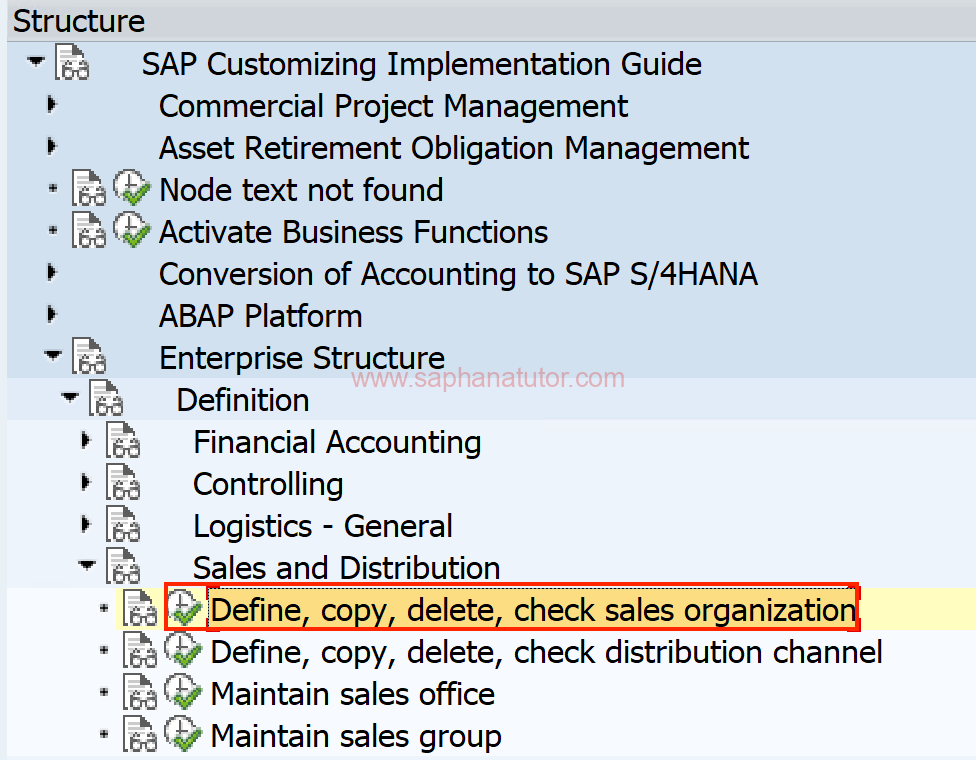
- Define the Sales Organization: Choose ‘Define sales organization’, then ‘New entries’. Input necessary details such as a unique Sales Organization code, a descriptive name, currency, and country code.
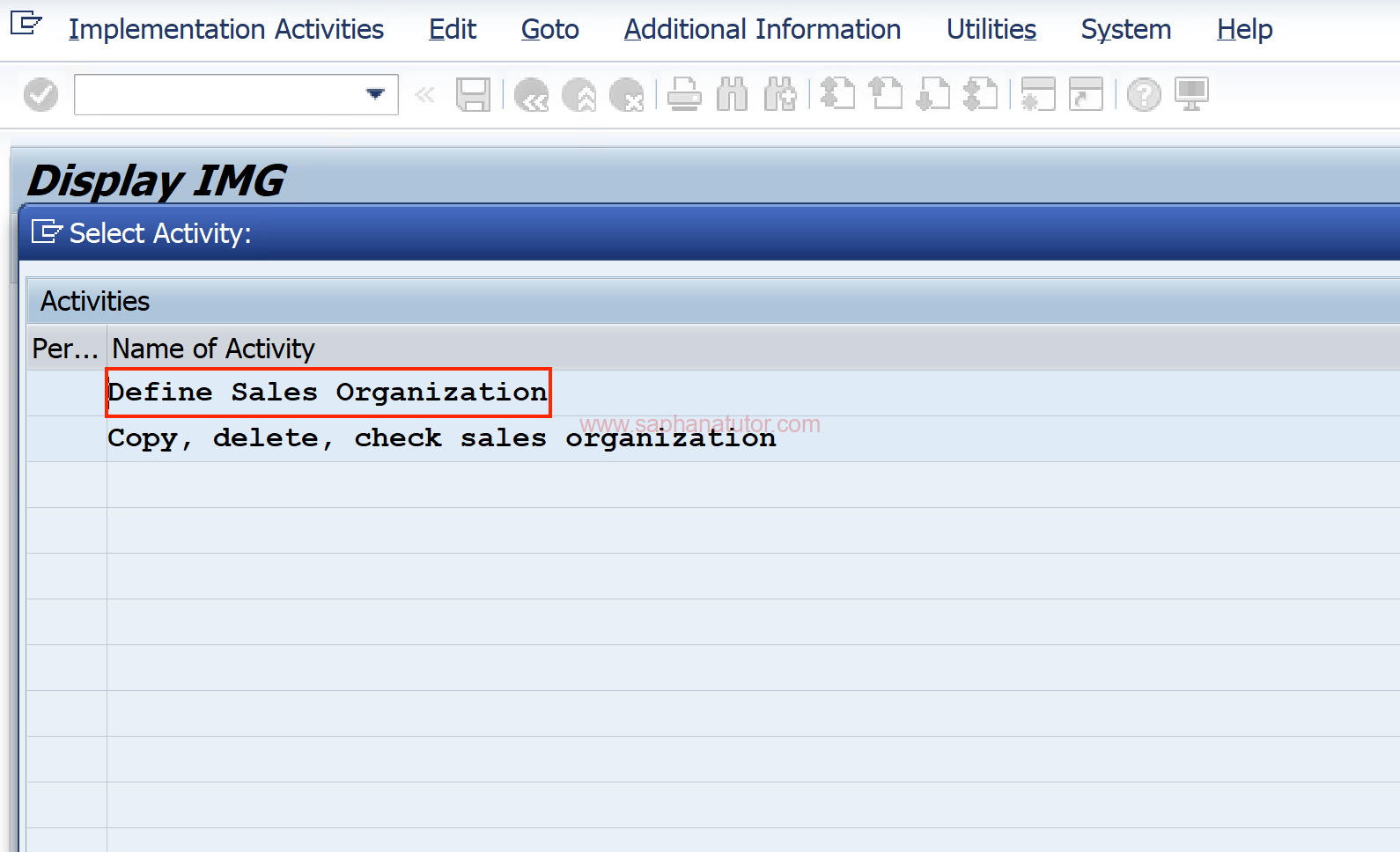
It is always recommended to copy Sales organisation from Standard. Here we are copying form Standard Sale Org (1010) to ZSAH Sales Organisation.
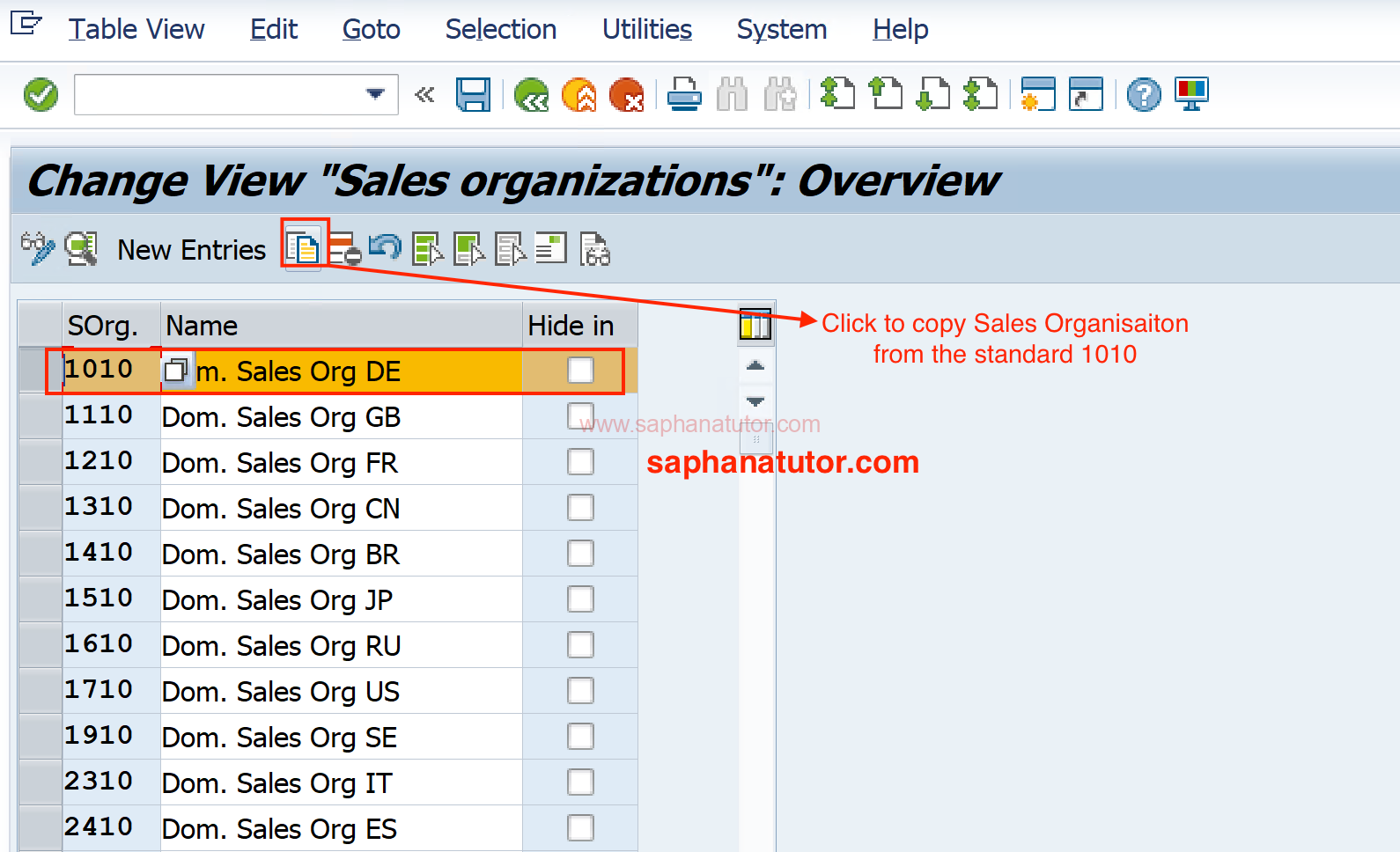
- Enter Sale Organisation name and Currency.
- Click on Ok button to add Address details to the Sales Org (ZSAH).
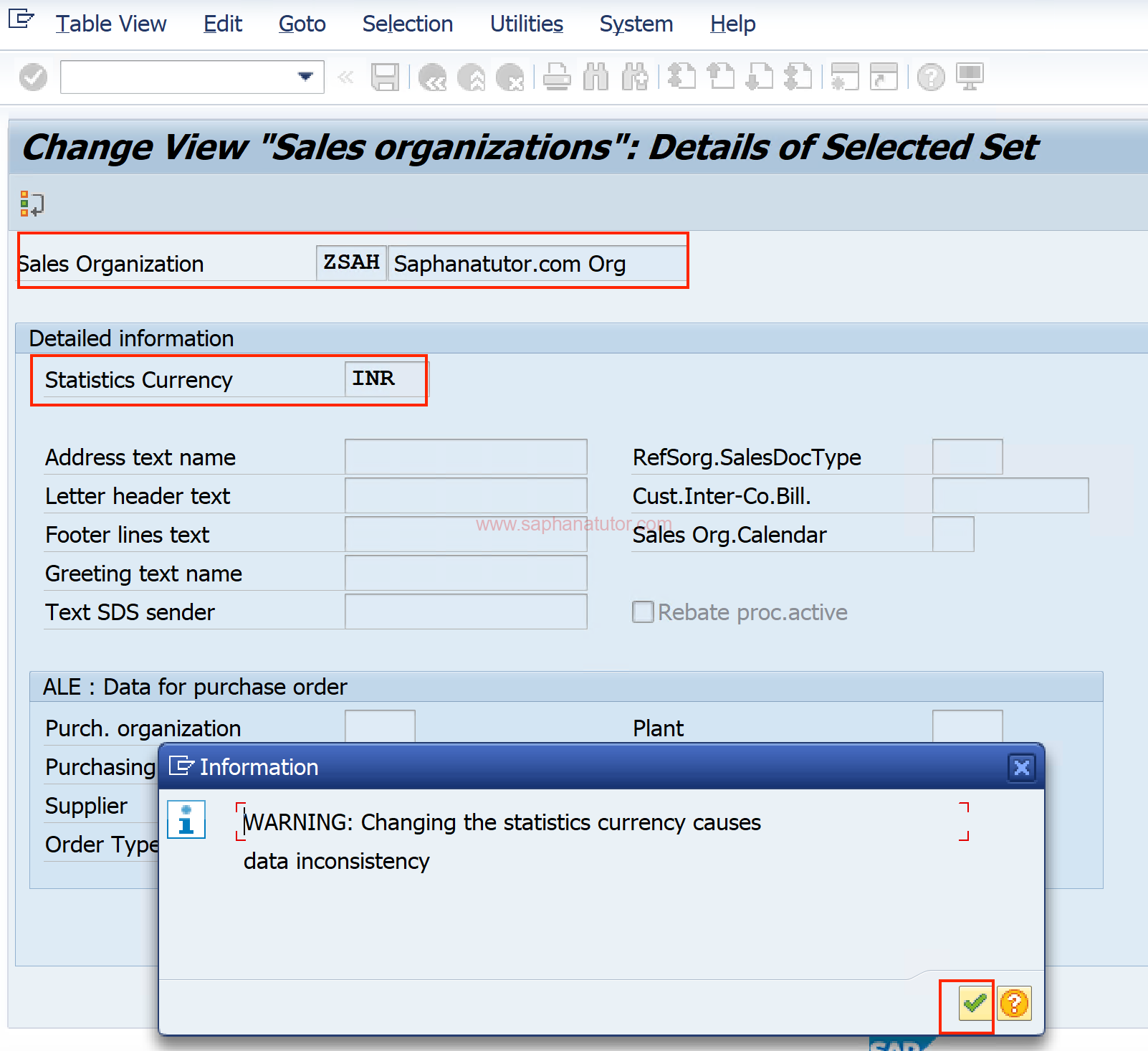
Enter all the required fields Title, Name, address details, Language details as shown and save the settings.
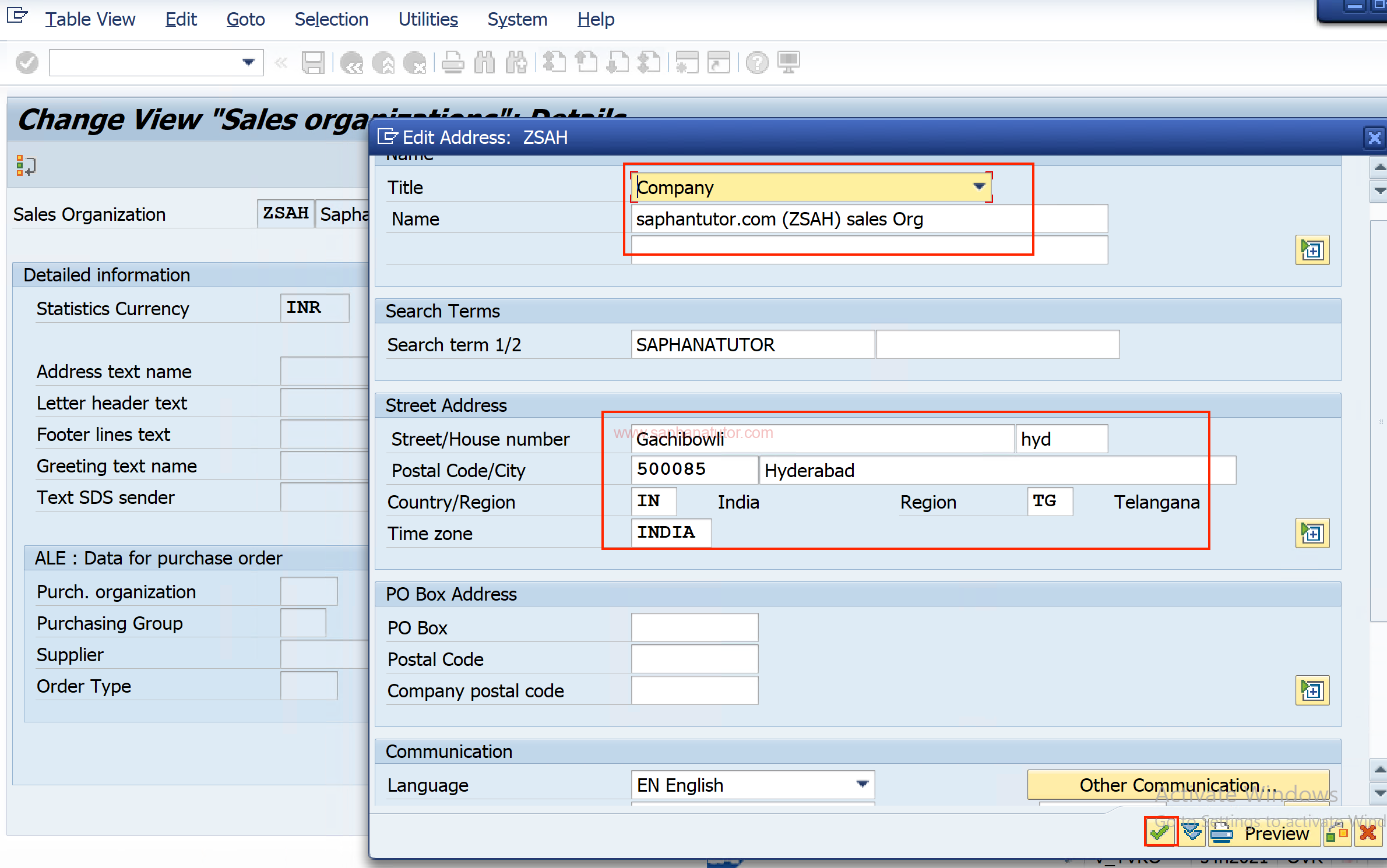
Click on Save button
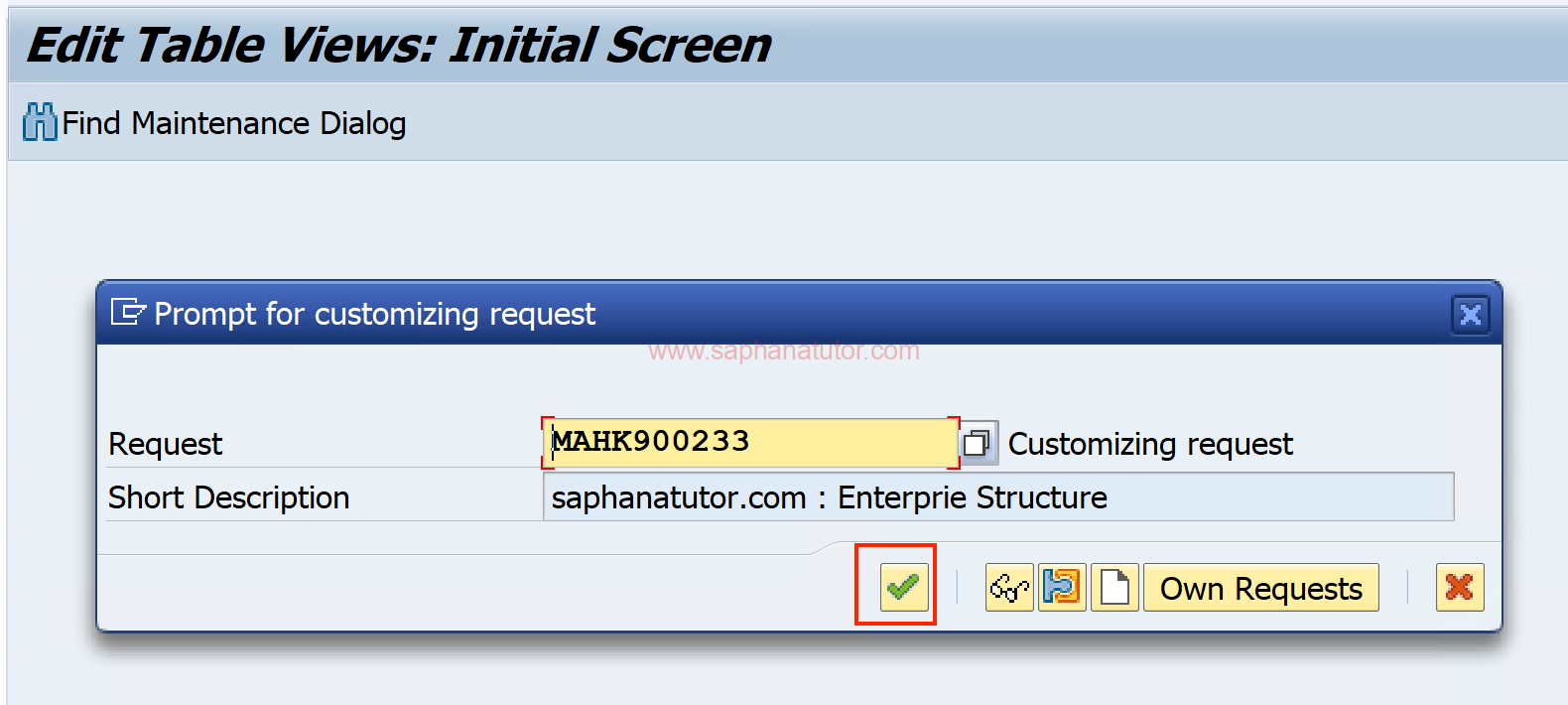
Assignment of Sales Organisation to Company Code
To Assign Sales Org to a Company code in SAP ,we can use a transaction code “OVX3” and also using the SPRO navigation path:
After defining the Sales Organization, assign it to a company code by navigating to Enterprise Structure → Assignment → Sales and Distribution → Assign sales organization to company code.
Select the created Sales Organization and link it to the chosen company code.
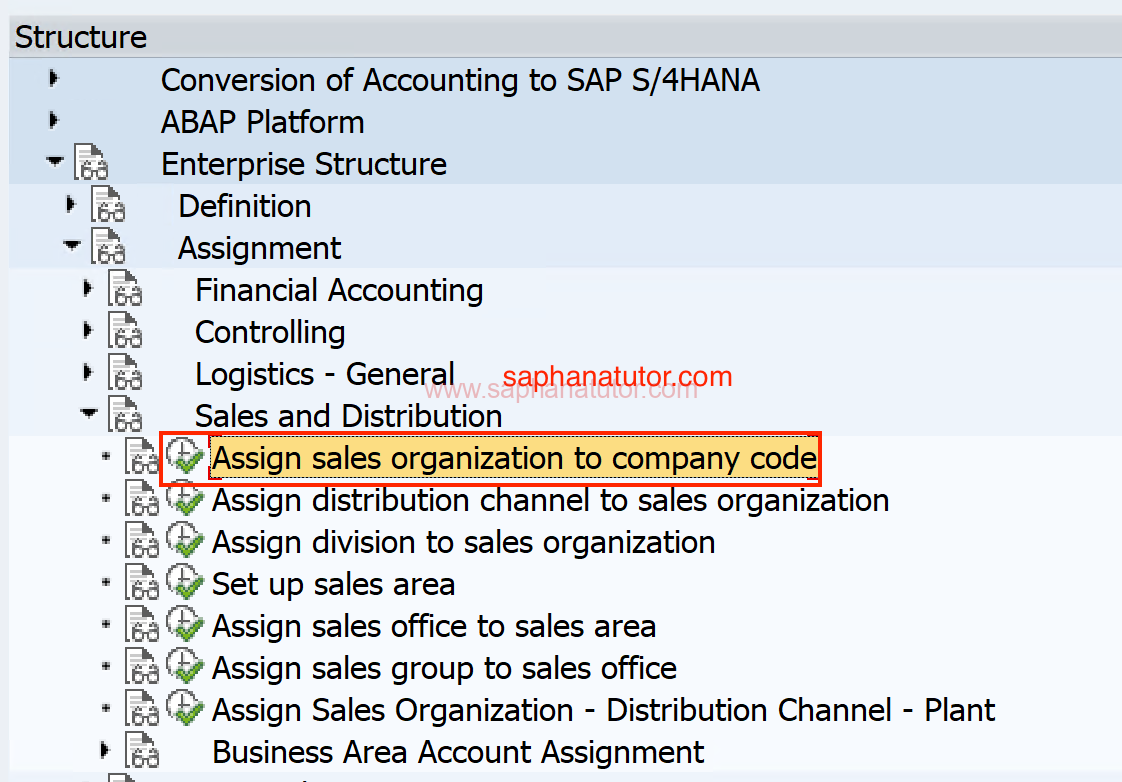
- Save and Further Assignments: Ensure to save the configurations to activate the Sales Organization. Further assignments to distribution channels and divisions can be made as required.
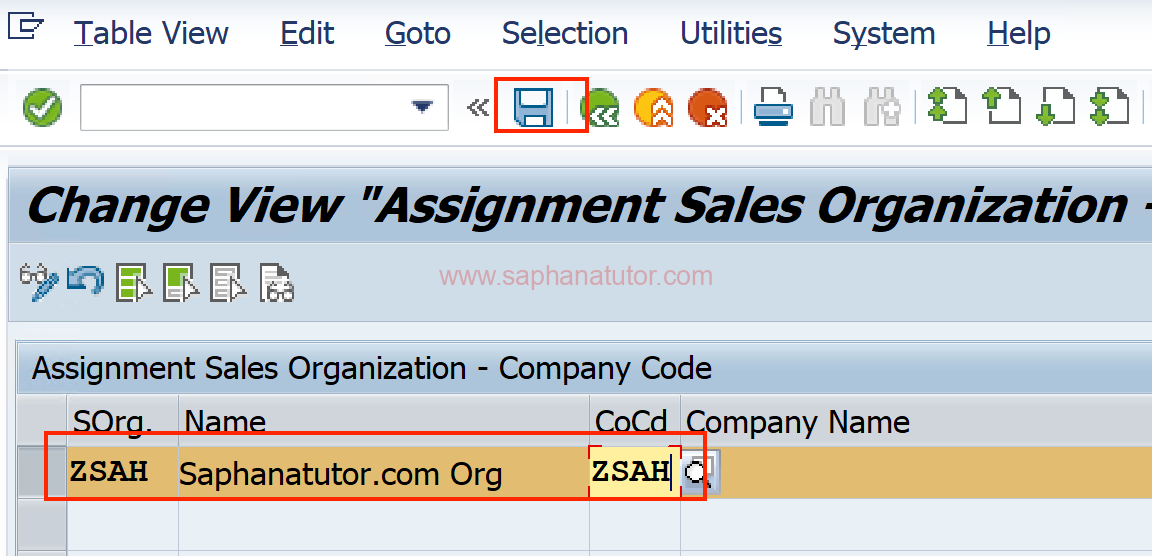
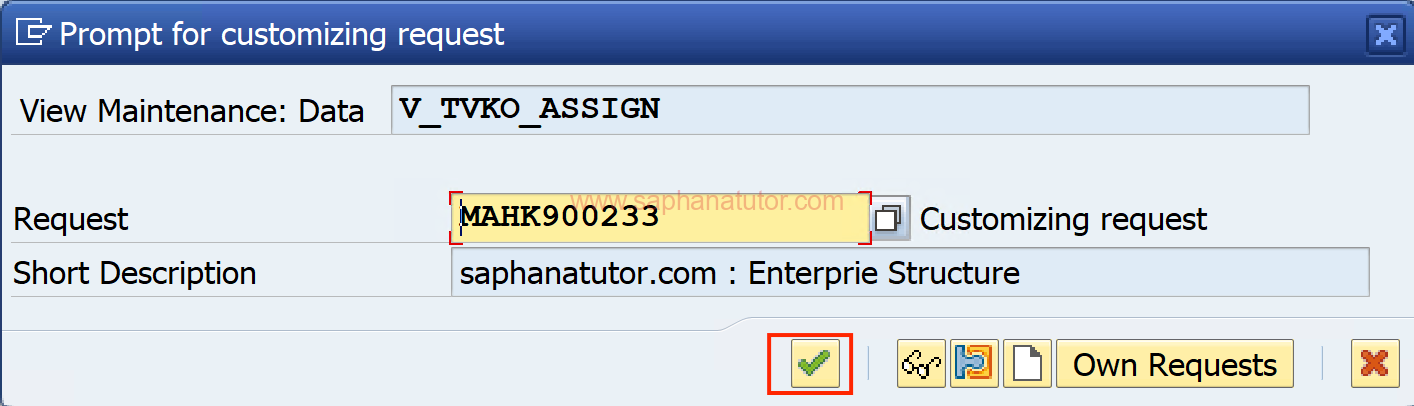
This process establishes a Sales Organization in SAP, vital for organizing sales activities and enhancing sales process efficiency.
