Schedule Line Categories in SAP Sales and Distribution (SAP SD) are essential components that manage delivery dates and confirmed quantities for sales transactions. They control the division of items in a sales document based on delivery schedules. Schedule lines are crucial for ensuring timely order fulfillment and smooth integration with inventory and material planning processes.
What are Schedule Line Categories?
- Schedule Line Categories determine how delivery dates and quantities are handled in sales orders.
- These categories define whether an item is relevant for inventory management, Material Requirements Planning (MRP), and delivery.
- Schedule line data is stored in the VBEP table.
- Use Transaction Code
VOV6to define and customize schedule line categories.
Key Functions of Schedule Line Categories in SAP SD
Schedule Line Categories control the following critical aspects of sales orders:
- Availability Checks:
- Determines whether an availability check should be performed for the item.
- Ensures inventory availability for delivery on the requested date.
- Movement Types:
- Specifies the inventory movement type used during goods issue or receipt.
- Example: 601 for goods issue during sales, 651 for goods receipt in returns.
- External Procurement:
- Indicates whether the material is procured externally (e.g., in third-party processing scenarios).
- Requirement Transfer to MRP:
- Defines whether the material requirements are transferred to Material Requirement Planning (MRP).
- Delivery and Billing Relevance:
- Controls whether the schedule line is relevant for delivery and billing.
SAP SD Schedule Line Category Controls
Here are the primary controls and their functionalities:
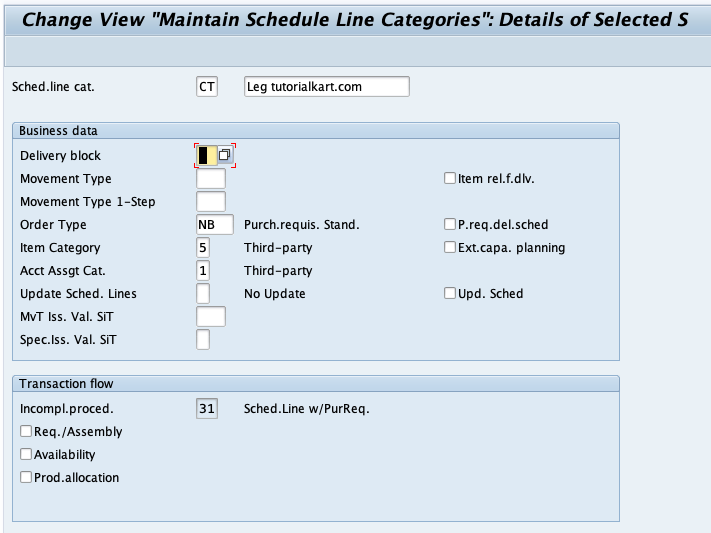
1. Delivery Block
- Definition: Temporarily prevents the delivery of an item or an entire order.
- Use Case: Often used for scenarios like quality inspections, credit checks, or customer-requested delays.
2. Movement Type
- Definition: Represents the type of stock posting in inventory (e.g., goods issue, goods receipt).
- Use Case:
- 601: Goods issue for sales.
- 651: Goods receipt for returns.
3. Order Type
- Definition: Classifies the sales order type (e.g., standard orders, rush orders, returns).
- Use Case:
- OR: Standard Order.
- RO: Rush Order.
- RE: Return Order.
4. Item Category
- Definition: Defines how a line item behaves in a sales transaction (e.g., pricing, delivery relevance).
- Use Case:
- TAN: Standard items.
- TANN: Free-of-charge items.
5. Account Assignment Category
- Definition: Determines the account assignment type for a line item, integrating SD with Financial Accounting (FI) and Controlling (CO).
- Use Case:
- K: Cost center.
- P: Project.
6. Req./Assembly
- Definition: Specifies whether the item will trigger a material requirement or assembly process.
- Use Case: Used in make-to-order production scenarios.
7. Availability Check
- Definition: Ensures that the requested product is available for delivery on the specified date.
- Use Case: Checks inventory levels, planned receipts, and scheduled issues.
How to Identify Schedule Line Categories
Each schedule line category is identified by a two-character alphanumeric code:
| Character | Meaning |
|---|---|
| First Character | Represents the type of sales document (e.g., C for Order). |
| Second Character | Indicates inventory management or MRP relevance (e.g., P for MRP-related). |
Examples of Common Schedule Line Categories
| Schedule Line Category | Functionality | Key Characteristics |
|---|---|---|
| AT | Inquiry | No inventory management, not relevant for delivery. |
| BN | Quotation | No MRP, not delivery-relevant, used for quotations. |
| CP | Standard Order | Availability check active, relevant for delivery (601). |
| CV | Analysis Purpose | No inventory management, used for analysis. |
| DN | Returns | Relevant for goods receipt (651), used for returns. |
Real-World Use Case: Standard Order with Schedule Lines
Consider a scenario where a customer places an order for 100 units of a product. Here’s how schedule lines would be used:
- Sales Order Creation:
A standard order is created using T-code VA01. The system assigns schedule lines (category CP) for the item. - Availability Check:
The system performs an availability check and confirms delivery dates for partial quantities if necessary. - Delivery Document Creation:
Based on the schedule lines, a delivery document is created for confirmed quantities. - Goods Issue:
Inventory is updated using movement type 601.
Table for SAP SD Schedule Line Categories
| Schedule Line Category | Functionality | T-Code to Define | Table |
|---|---|---|---|
| AT | Inquiry | VOV6 | VBEP |
| BN | Quotation | VOV6 | VBEP |
| CP | Standard Order | VOV6 | VBEP |
| DN | Returns | VOV6 | VBEP |
Conclusion
Schedule Line Categories are vital for managing delivery schedules and inventory integration in SAP SD. By configuring these categories in T-code VOV6, businesses can ensure smooth order fulfillment and accurate inventory management. Properly assigned schedule lines enhance efficiency and customer satisfaction while ensuring system compliance with business processes.
