Learn how to maintain credit limit for customers, master data for customer credit management in SAP.
Maintain Credit limit for customers in SAP
In this activity, you specify the customers for whom the credit limits are to be maintained and specify credit control area of the customers.
Navigation
| SAP R/3 Role Menu | Master data for customer credit management |
| Transaction Code | FD32 |
| SAP Path | SAP Menu => Logistics => Sales and Distribution => Credit Management => Master Data =>FD32-Change. |
Set credit limit for customer in SAP – Configuration steps
Step 1 : – Execute Tcode “FD32” from SAP easy access screen.
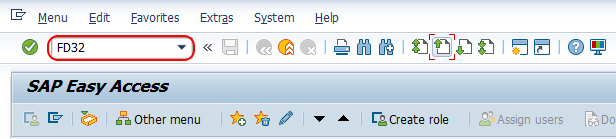
Step 2 : – From the screen, customer credit management change initial screen, enter all the required details customer number, credit control area and choose all fields of address, central data, status and payment history.
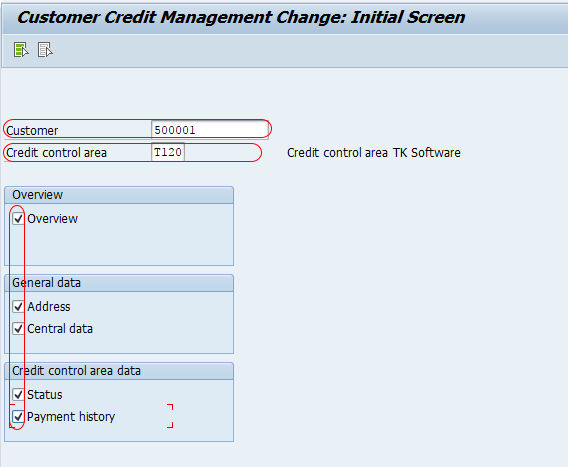
Step 3 : – Choose next screen option (Shift+F1) to go for the next screen of customer credit management screen. From the customer credit management change status screen, update the following details.
- Credit Limit : – Specify the credit limit for customers, the amount you in this field enables the maximum credit limit allowed for customer.
- Risk Category : – Specify the risk category of the customer.
- Last interval review : – Specify the date on which customer credit units are last reviewed
- Next Interval review : – Specify the date on which credit limits for customers are going to be review.
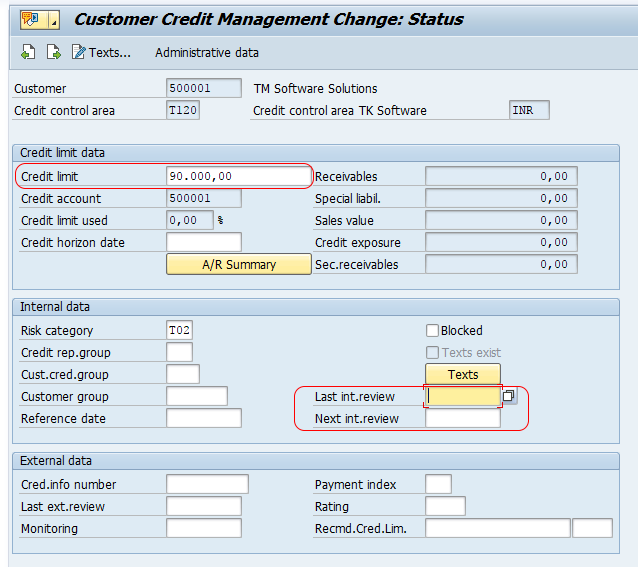
Payment history : –
On customer credit management : payment history screen, the system displays the payment history of customer. You can check all the payment history details in this screen. However we have not done any payment with this customers, so system displays as blank payment details.
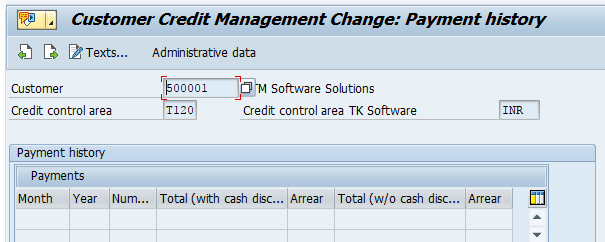
Central Data
From the menu > Goto => Generaldata => Central data.
- Total Amount : – Enter the amount that specifies the overall credit limit the customer may receives in all the credit control area.
- Individual Limit: – Enter the amount that specifies the maximum credit limit the customer may receives within a credit control area.
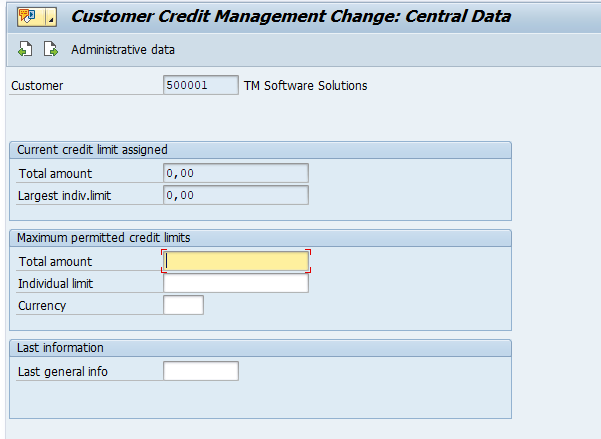
Click on save button and save the details.
Successfully we have maintained credit limit for customers in SAP.
