SAP SD Training – Sales & Distribution Tutorial
SAP SD Tutorial – Free SAP Sales & Distribution (SAP SD) module training tutorials and materials for beginning learners and professional learners. Learn how to implement and configure SAP sales and distribution (SD) module step by step with real time project scenarios and issues. This SAP SD training tutorials are specially designed for all beginners and professional learners.
SAP SD stands for Sales and Distribution, it is one of the core module of logistics that deals with various business process to fulfill the customer orders starting from receiving the order of a product till the product is delivered to the customer. The main advantages of SAP R/3 is its integration with internal and external modules. SAP SD module can be integrate with other modules of SAP Financial Accounting, Controlling, SAP Material Management, Production Planning (PP) and so in.
SAP SD Enterprise Structure
An enterprise structure of an organization is divided into various small functional units for smooth functioning of business process. The organizational units when grouped together, form the structure of an organization. The important organizations units of SAP SD module are
- Sales Organization
- Distribution Channel
- Division
- Sales Group
- Sales Office
- Sales Area
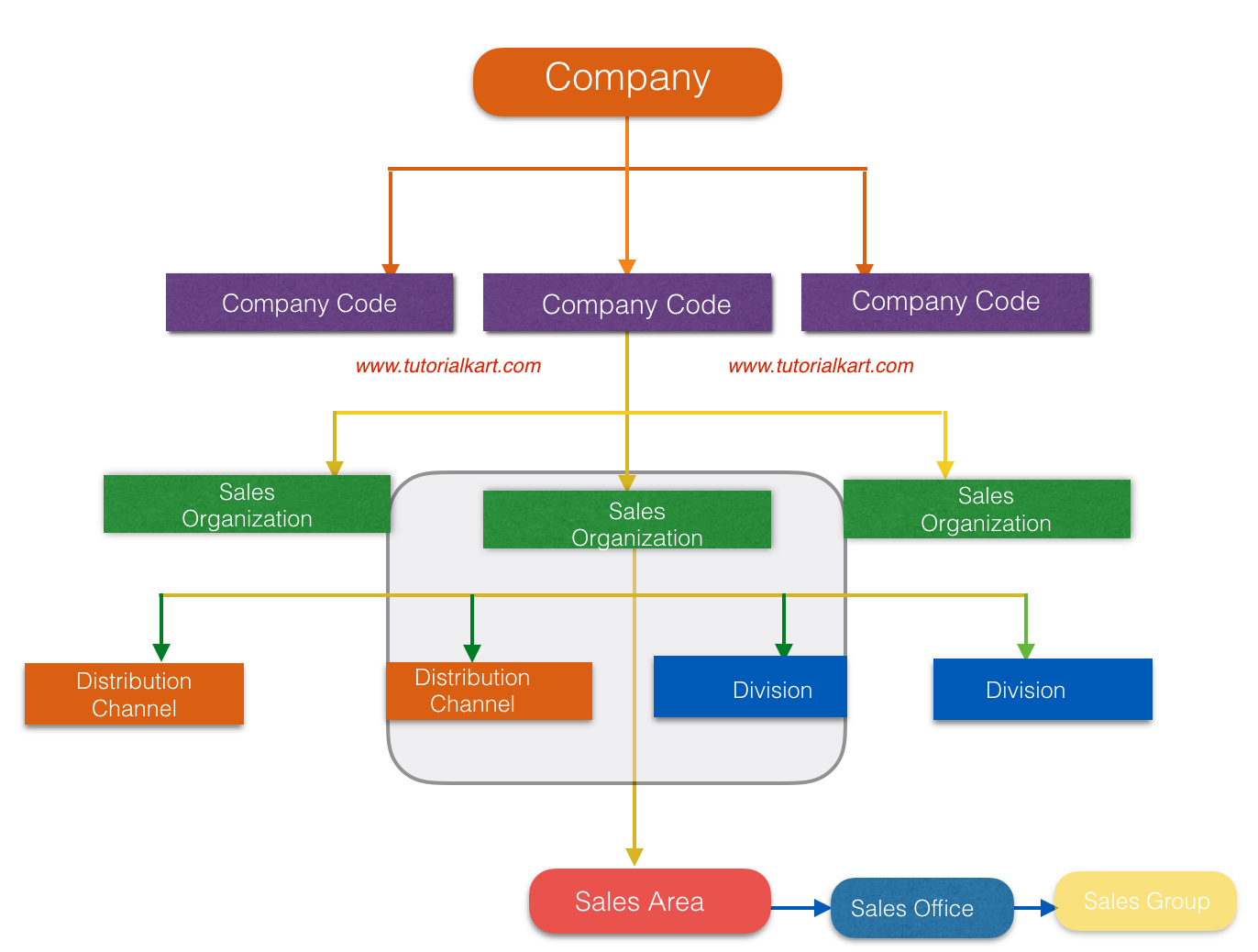
Sales Organization: – Sales Organization is the highest level organizational unit in in Sales and distribution module, which is responsible for all the activities of sales and services that happens in the company.
Distribution channel: – The process of selling or distributing the goods and services to the customers is known as distribution channel.
Division: – Division is a range of product or product-line.
Sales Office: – Sales Office is a location of an organizational unit where the group of people work together and perform the sales.
Sales Group: – Sales Group is a group of people working within a sales office for difference activities.
Sales Area: – Sales area plays an important role in SAP SD, whenever you process sales it should be rotated through the particular sales area. It is a combination of Sales organization + Division + Distribution.
Features of SAP SD Module
The important features of SAP SD module are
Price and Taxation: – It evaluates the price of a goods and services under various condition types such as rebate or discount granted to a customer.
Availability Check: – Check the availability of a product in the warehouse of an organization.
Credit Management: – It is process of managing the credit limits of the customers, credit management can be figured in two ways i.e. simple credit check and automatic credit check.
Billing & Invoice: – Generate bills or invoice after a sales order for a product or services are placed.
Material Determination: – Enable to determine the details of materials on the basis of a specific condition type
Account Determination: – Helps to determine the details of customers on the basis of a specific condition type.
What you learn in this SAP SD tutorials
- Basic concepts of SAP sales & distribution module.
- Implementation of SD module and integration with other SAP modules.
- SD interview questions for Job.
- SD Certification Guide.
- Real time SAP SD project issues and scenarios with examples.
SAP SD Course Syllabus
Refer below SAP SD tutorials as per syllabus and learn SD module step by step with screen shots, examples and scenarios.
SAP SD – Enterprise Structure
- Define Company Code
- Assign company code to company
- Define sales organization
- Assign sales organization to company code
- Define division
- Define Plant in SAP
- Assign division to sales organization
- Define distribution channel
- Assign distribution channel to sales organization
- Define sales office in SD
- Assign sales office to sales area
- Define sales group
- Assign sales group to sales office
- Define shipping point in SD
- Maintain Storage Location in SAP
- Assign shipping point to plant.
- Maintain Loading Point
- Maintain Transportation planning point
SAP SD – Customer Master Data
- How to define customer account groups in SAP
- Define number ranges for customer account groups
- Assign number ranges to customer account groups
- Define tolerance group for customers
- Define sundry debtor account
- Setup partner determination procedure
- Create customer master record in SAP.
SAP SD – Sales Documents
- Define sales order reasons
- Define purchase order types
- Define item categories in SAP
- Assign item categories
- Define item category groups
- Define schedule line categories
- Assign schedule line categories
- Define sales document type
SAP SD – Pricing
- An overview of pricing procedure
- Define condition tables
- Define access sequences
- Create condition types
- Define pricing procedure
- Define pricing procedure determination
Credit Management
- Define credit control area
- Assign company code to credit control area
- Assign sales area to credit control area
- Define risk categories
- Define credit groups
- Credit limit check for order types/ delivery types
- Maintain credit limits for customers.
Continue to read and download SAP SD tutorial for free.
