Shipping Point Determination is a critical configuration in the SAP Sales and Distribution (SD) module that ensures the accurate selection of a shipping point during the order and delivery processes.
- In SAP, shipping points must first be assigned to the relevant plants within the Logistics Execution system. This assignment creates a direct link between plants and shipping points, enabling seamless logistics and delivery operations.
- Once the assignment is complete, the Shipping Point Determination can be configured using transaction code OVL2, where criteria such as shipping condition, loading groups, and plant are used to determine the correct shipping point. This guide will walk you through the steps to effectively configure and manage shipping point determination in SAP.
Sales Order
├── Shipping Condition (Customer Master)
├── Loading Group (Material Master)
└── Plant (Material Master)
│
├── Shipping Point Determination Criteria (Transaction Code: OVL2)
│ ├── Shipping Condition = 01
│ ├── Loading Group = 0001
│ └── Plant = THYD
│
└── Assigned Shipping Point (Transaction Code: OVXC)
└── TK01 (Tutorialkart.com Shipping)
Assigning Shipping point to Plant in SAP
In earlier we have learned how to create Shipping Point in SAP and now we learn about Shipping Point determination in SAP.
Step 1: Navigate to the Shipping Point Assignment
- Log into SAP.
- Enter the transaction code
OVXCin the command field and press Enter.- Alternatively, navigate through the SAP menu:
Logistics > Logistics Execution > Shipping > Basic Shipping Functions > Shipping Point and Goods Receiving Point Determination > Assign Shipping Point to Plant.
- Alternatively, navigate through the SAP menu:
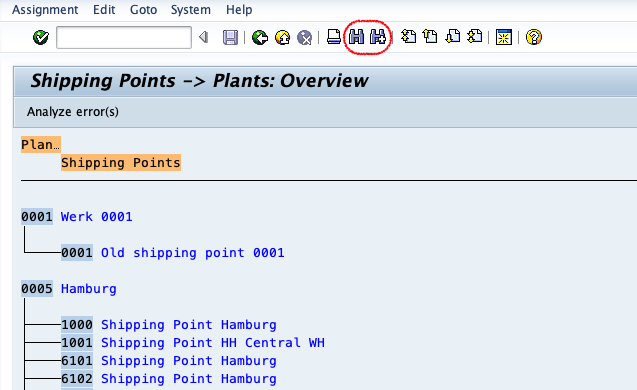
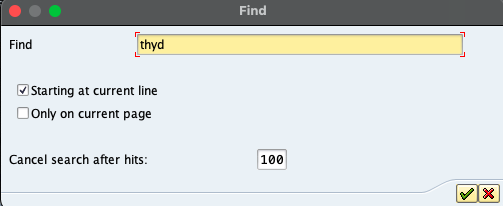
Step 2: Access the Assignment Screen
- The “Shipping Points –> Plants: Overview” screen will open.
- You’ll see a list of plants and their respective assigned shipping points.
Step 3: Select the Plant
- Locate the plant you want to configure (e.g., THYD – Thyd Plant).
- Click on the plant row to highlight it or create a new entry if the plant isn’t listed.
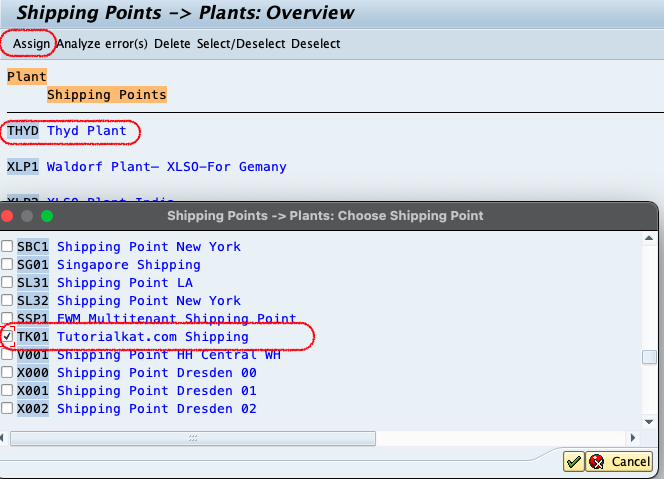
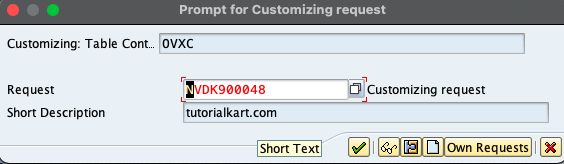
Step 4: Assign the Shipping Point
- In the Shipping Points field, enter the shipping point code (e.g., TK01 – Tutorialkart.com Shipping).
- If the shipping point does not exist yet, create it beforehand via the transaction code OVXD.
Step 5: Save the Assignment
- Once the shipping point has been entered, click the Save button (disk icon) at the top of the screen.
- SAP will prompt you to confirm the configuration. Press Yes to proceed.
Shipping Point Determination in SAP SD
Shipping point determination in SAP is the process of identifying the appropriate shipping point for delivering goods. It is based on specific criteria, ensuring that the goods are dispatched from the correct location. Shipping point determination depends on three key elements:
- Shipping Conditions: Defined in the customer master or sales document.
- Loading Group: Defined in the material master.
- Plant: Determined during order processing.
Elements Required for Shipping Point Determination
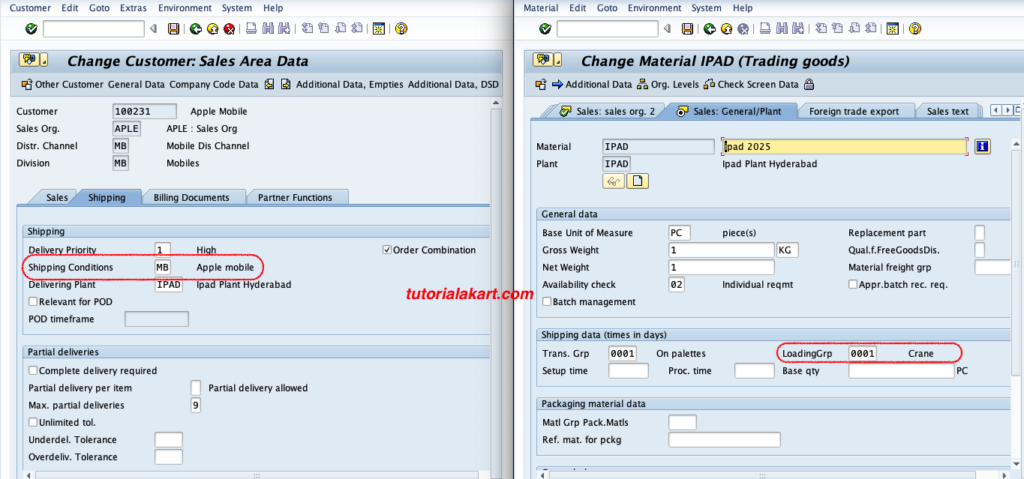
| Element | Description | Source in SAP |
|---|---|---|
| Shipping Condition | Describes the customer’s shipping requirement (e.g., priority shipping). | Maintained in the customer master. |
| Loading Group | Defines the method or equipment required for loading goods. | Maintained in the material master. |
| Plant | Represents the location where the goods are stored or manufactured. | Maintained in the material master or order entry. |
Transaction Codes for Shipping Point Determination Configuration
| Step | Description | Tcode |
|---|---|---|
| Define Shipping Point | Define shipping points in the system. | OVXD |
| Assign Shipping Point to Plant | Assign the shipping point to a specific plant. | OVXC |
| Maintain Shipping Condition | Configure shipping conditions for the customer. | SPRO |
| Assign Shipping Point Determination Criteria | Link shipping condition, loading group, and plant. | OVL2 |
Step-by-Step Tutorial: Configure Shipping Point Determination
For the scenario where Shipping Condition = 01 and Loading Group = 0001, Plant = Thyd follow these steps:
Step 1: Define Shipping Point
- Go to transaction code OVXD.
- Click on “New Entries” to define a new shipping point.
- Enter details such as:
- Shipping Point: (e.g., TK01)
- Description: (e.g., Tutorialkart Shipping)
- Factory Calendar: Select the relevant calendar for working days.
- Save your entries.
Step 2: Assign Shipping Point to Plant
- Go to transaction code OVXC.
- Select the plant (e.g., THYD).
- Assign the previously created shipping point (e.g., TK01) to the plant.
- Save the changes.
Step 3: Maintain Shipping Conditions
- Navigate to SPRO > Logistics Execution > Shipping > Basic Shipping Functions > Shipping Point and Goods Receiving Point Determination > Maintain Shipping Conditions.
- Ensure the shipping condition 01 (Standard Shipping) exists or create it if necessary.
Step 4: Assign Shipping Point Determination Criteria
- Go to transaction code OVL2.
- On the screen:
- Enter the Shipping Condition (e.g., 01).
- Enter the Loading Group (e.g., 0001).
- Select the Plant (e.g., THYD).
- Assign the relevant Shipping Point (e.g., TK01) to these criteria.
- Save the configuration.
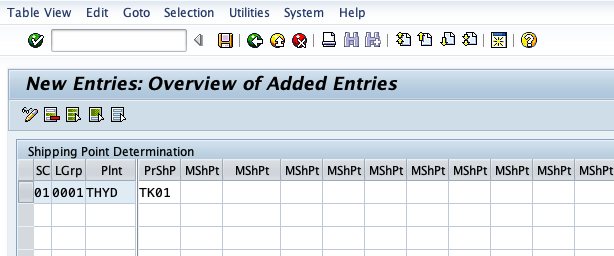
Step 5: Verify the Configuration
- Create a sales order using transaction code VA01.
- Enter the material and customer details to trigger the shipping point determination.
- Ensure the shipping point (e.g., TK01) is automatically determined based on the shipping condition, loading group, and plant.
Summary
Shipping point determination uses shipping conditions, loading group, and plant to assign the correct shipping point during sales order processing. With the steps above, you can configure and verify the determination process. This ensures accurate outbound delivery logistics in SAP SD.
