Understanding SM37 in SAP Background Job
SM37 is a key transaction code in SAP for managing and monitoring background jobs. These jobs are essential for executing tasks that are either long-running or need to be performed periodically.
The Need for Background Execution
Background jobs in SAP are designed to run tasks asynchronously, allowing for more efficient system performance. This is particularly important for complex tasks that are time-consuming, as running these tasks in the foreground can lead to execution failures in case of server connectivity issues.
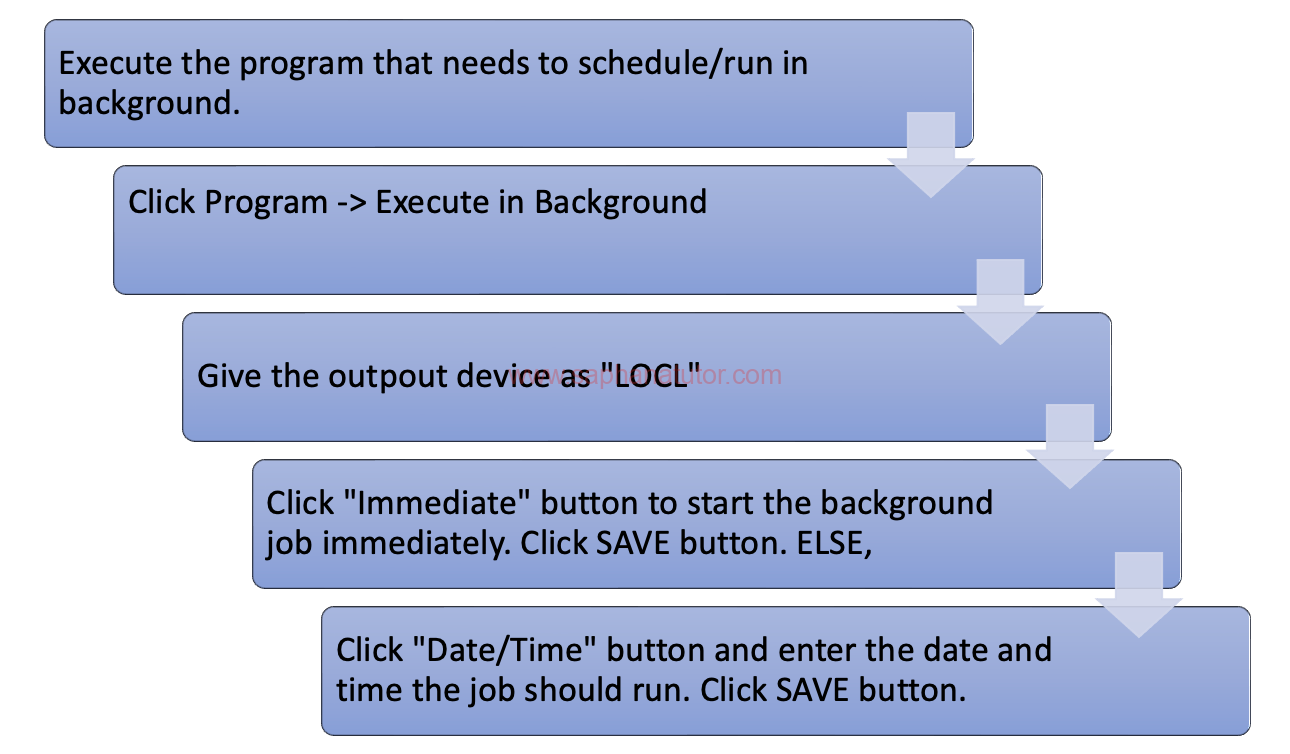
Scheduling Background Jobs
Step 1: Setting Parameters
To schedule a program like COOIS in the background, first, define the selection parameters.
Step 2: Choosing Execution Mode
Navigate to the “Program” menu, and select “Execute in Background”.
Step 3: Scheduling Details
A new screen appears for scheduling. Choose “Immediate” for instant execution or set a specific date and time for future execution.
SM36: A Generic Scheduling Transaction
SM36 allows for the scheduling of any background job by specifying details like program name and variant.
Monitoring with SM37 Transaction
Checking Job Status
Step 1: Execute SM37
Enter the transaction SM37 to start.
Step 2: Enter Selection Criteria
Provide the job name, username, or job status. If unknown, use ‘*’ in these fields.
Step 3: Refine Search
Select a job status like scheduled, released, or finished, and enter a date range to narrow down the results.
Troubleshooting and Optimization
Understanding Job Execution Time
SM37 provides execution time data, which is crucial for identifying long-running jobs that might indicate underlying issues.
Correcting Job Status
If a job appears active post-completion, select “Job -> Check status” to correct any status inaccuracies.
Associating Programs with Jobs
Finding Program of a Background Job
If the program name is unknown, enter the background job name in SM37, select the job, and click on “Step” to view the program details.
SAP Background Job Tables: TBTCO and TBTCP
TBTCO: The Header Table
Contains essential job-related information like job names and scheduling details.
TBTCP: The Job Step Table
Holds data on individual processing steps of the job, useful for detailed analysis and system maintenance.
In conclusion, SM37 plays a crucial role in the SAP system by ensuring efficient execution and management of background jobs. Its functionality in scheduling, monitoring, and troubleshooting makes it an indispensable tool for SAP administrators and users, contributing significantly to the system’s overall efficiency and reliability.
