What is a Storage Location in SAP MM ?
Storage Location in SAP MM: Welcome to our comprehensive guide on understanding storage locations in the realm of material management within SAP. This post is designed to demystify what storage locations are, their significance in enterprise structure, and the step-by-step process of defining and assigning them in SAP. Let’s explore this essential component of inventory management.
A Storage Location in SAP represents a physical or logical area within a plant where materials are stored. It is essential for inventory management and plays a crucial role in the logistics processes of any business. By defining storage locations in SAP, companies can track material quantities at a more granular level, improving visibility into stock levels and aiding in efficient warehouse management.
Each plant in SAP can have multiple storage locations, enabling businesses to segregate materials based on specific needs, such as raw materials, finished goods, or returned products. The storage location also plays a key role in ensuring accurate inventory valuation by linking stock movements to financial records. For example, goods movements such as stock transfers, goods receipts, and goods issues are all tied to specific storage locations, helping to maintain real-time inventory data.
Storage locations also support batch management, shelf life expiration tracking, and physical inventory processes, contributing to effective inventory control. Overall, the storage location in SAP is a critical component in material management, providing an efficient way to manage and organize stock, reduce handling costs, and ensure smooth logistics operations. Properly configuring and using storage locations can significantly enhance a company’s operational efficiency and inventory accuracy.
Defining Storage Location in Material Management
In material management, a storage location is a specific, identifiable space within a plant where stocks are physically stored. It serves as a pivotal point for inventory management, enabling organizations to track and manage stock levels effectively.
Importance of Storage Location in SAP’s Enterprise Structure
In SAP, the enterprise structure is a framework for organizing and defining various business operations. A storage location in SAP MM is a critical element of this structure, providing essential data for inventory management, procurement processes, and logistical operations. It ensures precise tracking of materials and facilitates efficient material handling within a plant.
Step-by-Step Process of Defining Storage Locations in SAP MM
To create a Storage Location in enterprise structure use the transaction code OX09 (or) the SPRO Img path : SPRO > IMG > Enterprise Structure > Definition > Material management > Maintain Storage Location.
Step 1: Accessing the SAP Menu
- Log into your SAP system.
- Navigate to the SAP Menu.
Go to >SPRO > IMG > Enterprise Structure > Definition > Material management > Maintain Storage Location.
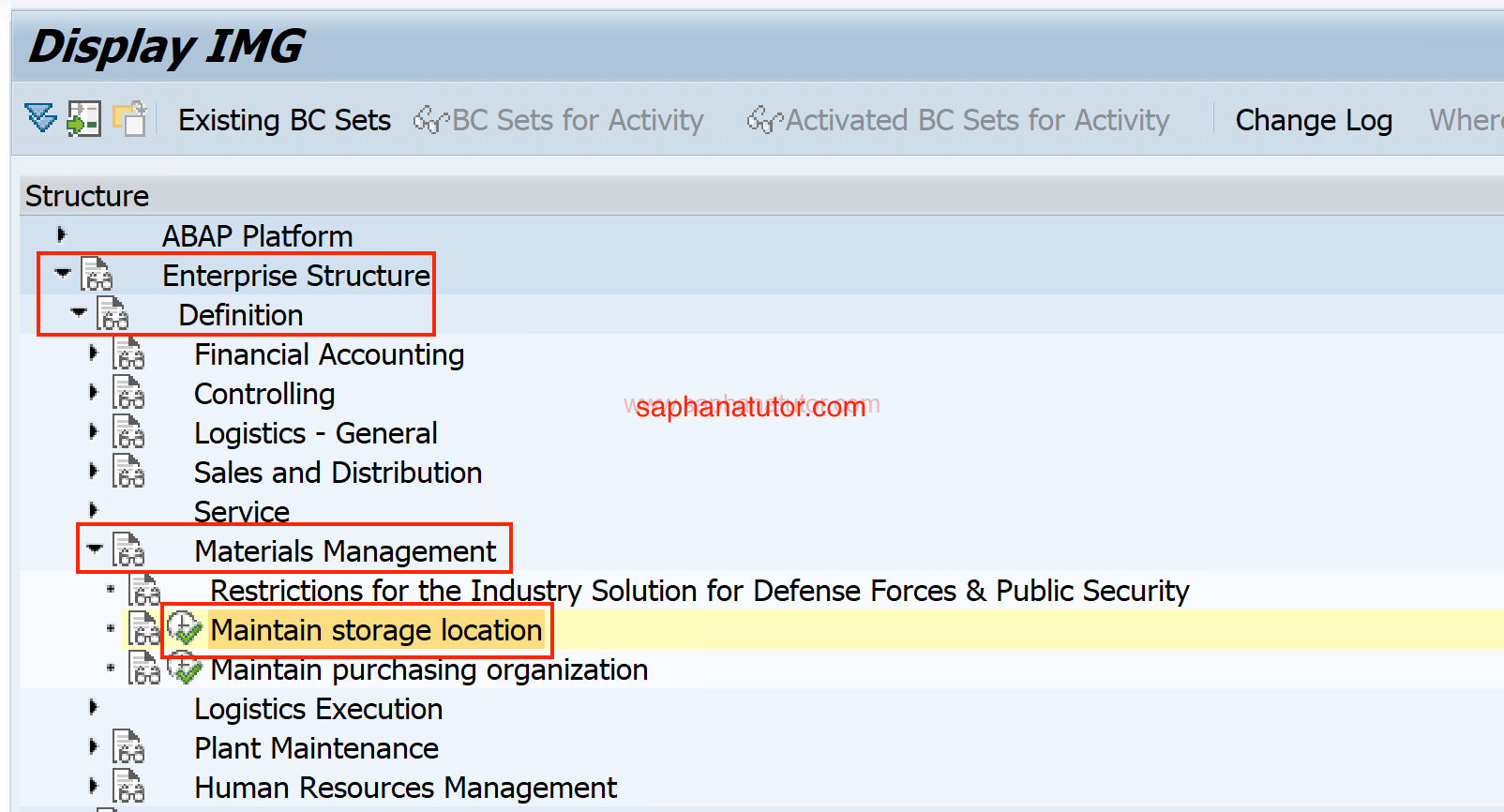
- Click on New Entries, select your plant.
- Click on Ok button.
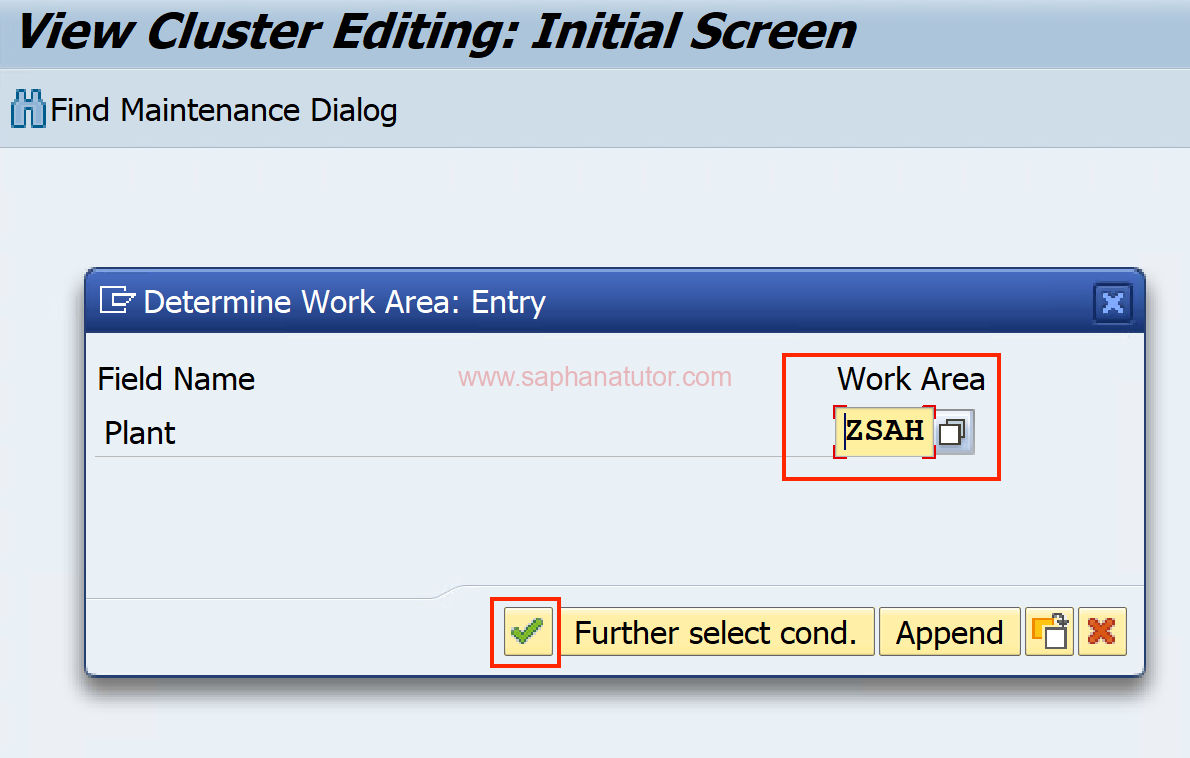
Define Storage Location
- Select Storage Location then go to new Entries.
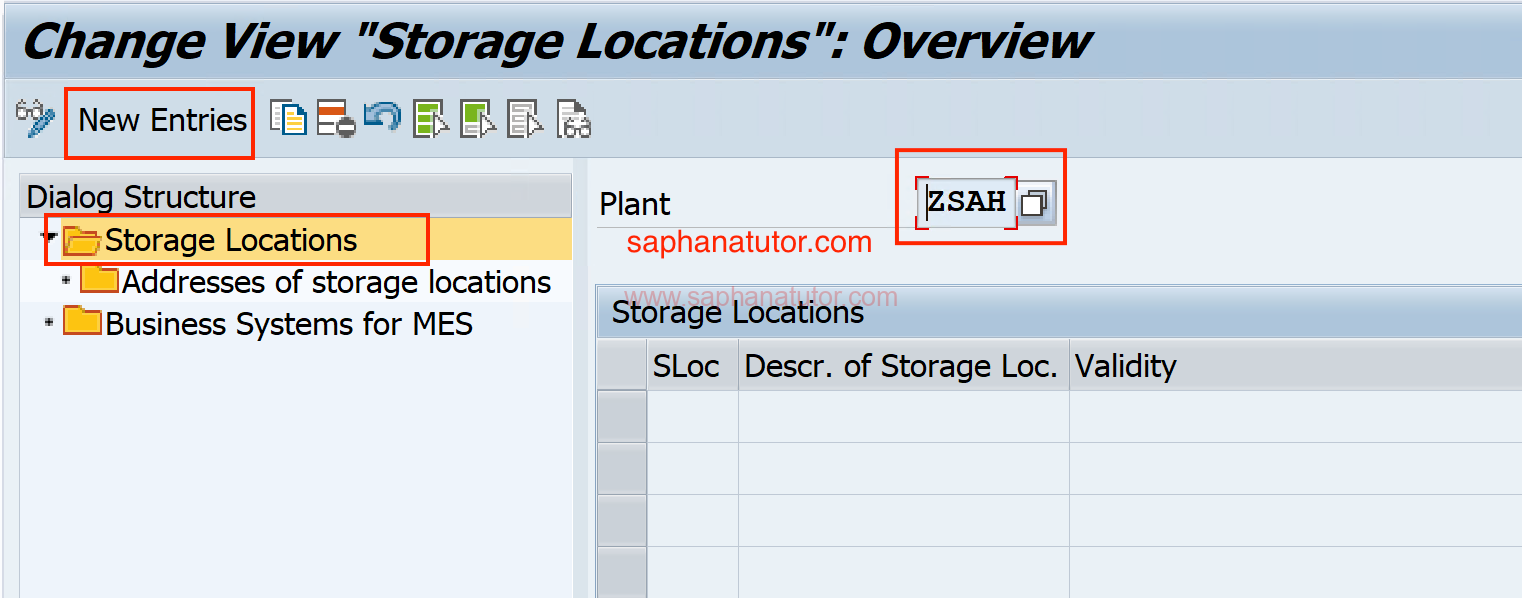
Enter your desired storage name, here we named the storage location name as ZSAH as shown below.
- Now we have to create Address for storage location, to do so first select the storage location and click on Address of Storage location.
- Plant Code: The plant in which you’re creating the storage location.
- Storage Location Code: A unique identifier for the new storage location.
- Description: A brief description of the storage location.
- Save your entries.
Assign Storage Location to Plant
In the same configuration menu, select the option to “Assign storage location to plant.
- Choose the plant to which you want to assign the new storage location.
- Enter the storage location code you just created.
- Save the assignment.
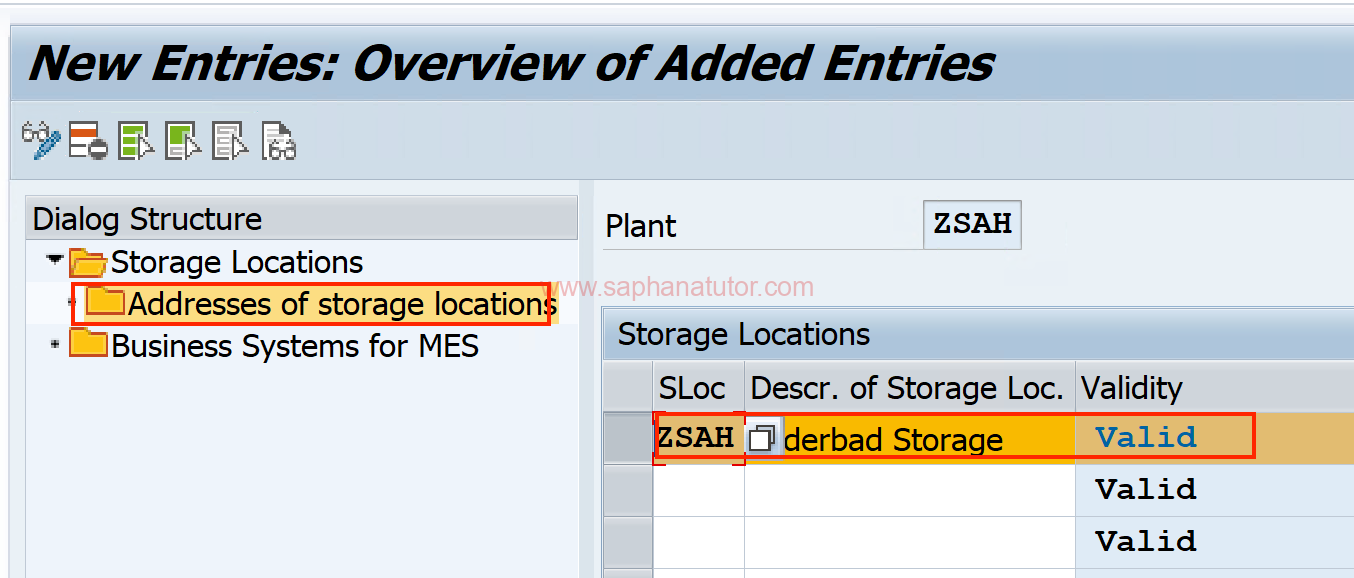
- Click on New entries to create addresses of storage location.
- Enter number as shown below.
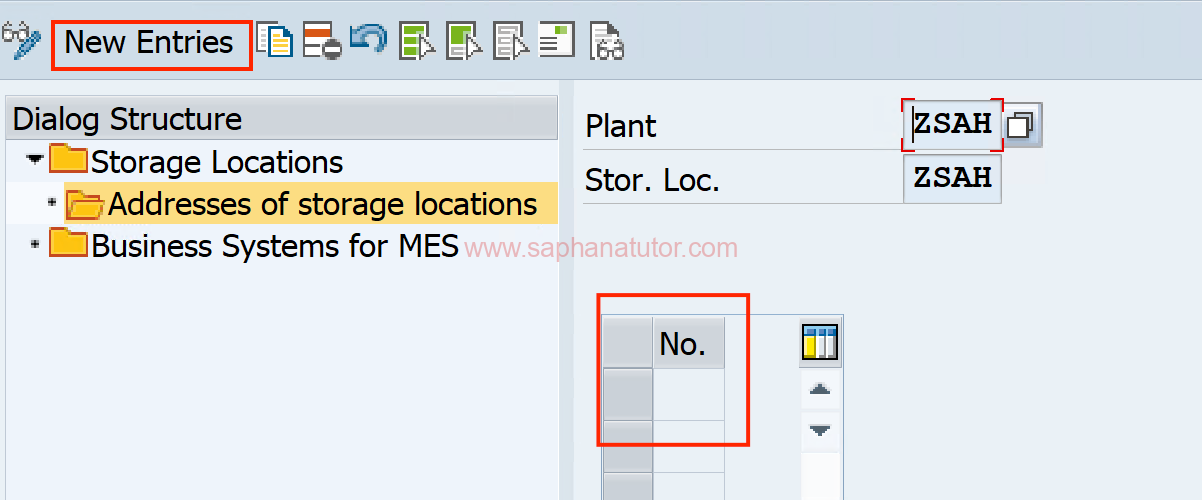
- We names the address no as 01 and add all the required address required fields and save the settigns.
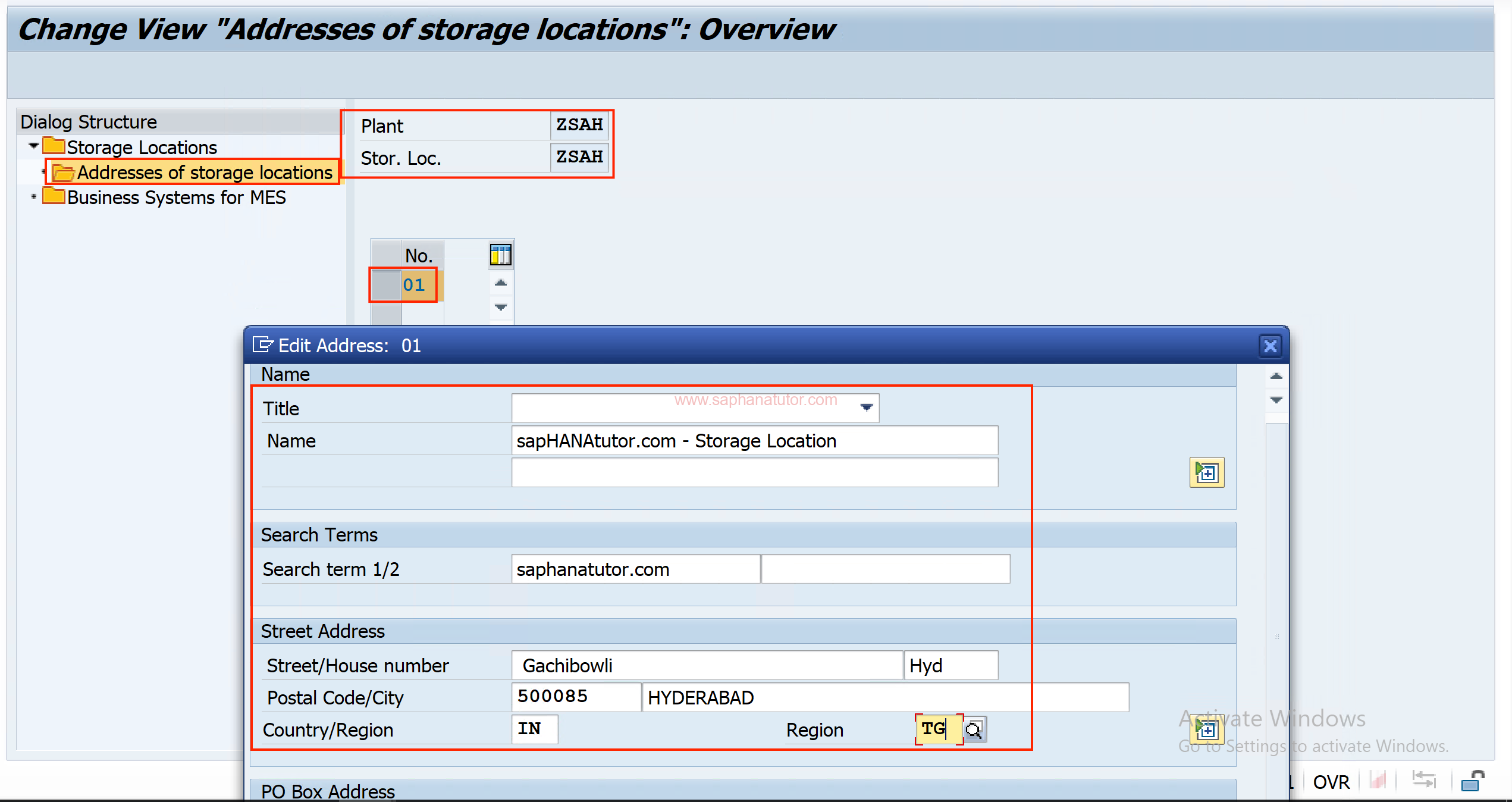
Storage Locations in SAP MM as part of enterprise structure has been created.
Conclusion
In conclusion, storage locations play a crucial role in material management in SAP. By following these steps, you can effectively define and assign storage locations within your enterprise structure, leading to improved inventory control and operational efficiency.
