Loading Point in SAP is a key logistical element within the Sales and Distribution (SD) module that helps define the location within a plant where goods are loaded for delivery. It is primarily used in transportation and shipping processes to optimize the management of deliveries and ensure that the goods are loaded efficiently. By assigning loading points, businesses can better manage the workflow and allocation of resources, such as vehicles and personnel, in their distribution processes.
In SAP, a loading point can be linked to a shipping point, enabling more precise tracking of where the actual loading of goods takes place within a plant. This is particularly beneficial for businesses with complex distribution systems or multiple loading bays. Loading points also allow for the segmentation of logistical processes, especially when handling large volumes of deliveries or when different products require specific loading procedures.
Loading points are used in outbound delivery documents to indicate where the goods will be picked up or prepared for transport. This improves the coordination between sales, warehouse, and transportation teams, ensuring that goods are moved efficiently through the supply chain. Overall, configuring loading points in SAP can help companies streamline their delivery processes, reduce loading times, and improve customer service by ensuring timely shipments.
Loading points in SAP are essential components in logistics and distribution, acting as subdivisions of shipping points to represent specific warehouse bays or docks. They are particularly useful for organisations needing precise dock or bay identification during delivery processing.
Understanding Loading Points in SAP
Users can select these loading points in SAP through the delivery document header, typically using transaction codes VL01N or VL02N.
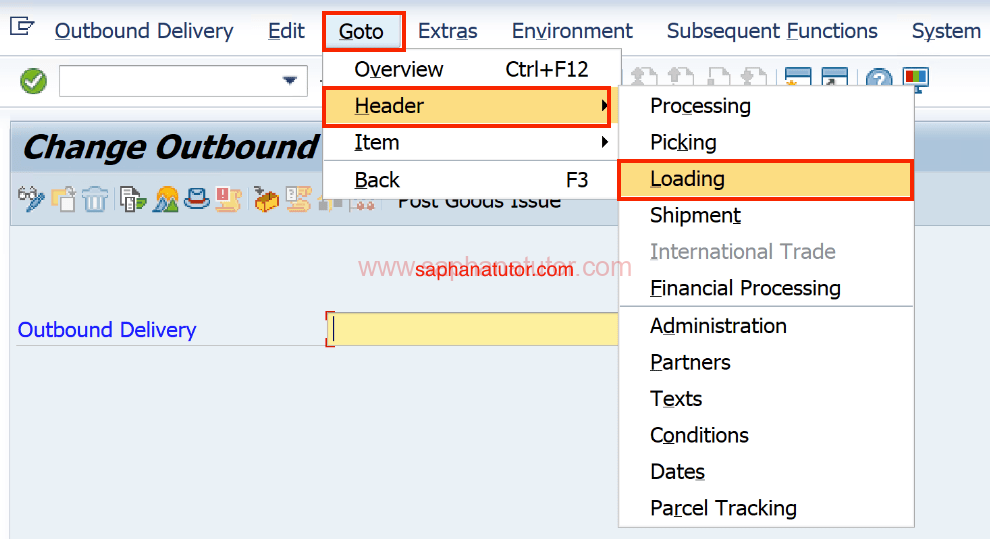
Configuring Loading Points in SAP
In this configuration step, you have the option to define loading points for your company within the SAP system. It’s important to note that setting up loading points is not mandatory; the SD system can function effectively without them. To set up loading points in SAP, navigate through the SAP Customizing Implementation Guide.
The path is: Enterprise Structure → Definition → Logistics Execution → Maintain Loading Point.
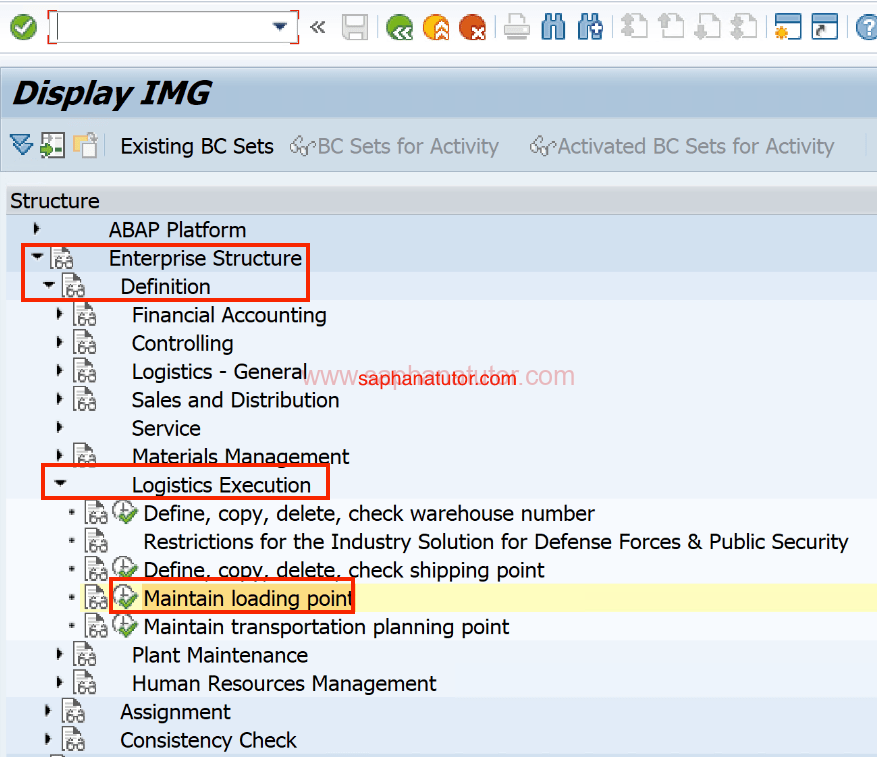
Loading points a subdivisions of shipping points. As shown, we have to select a Shipping point to create a loading point in SAP.
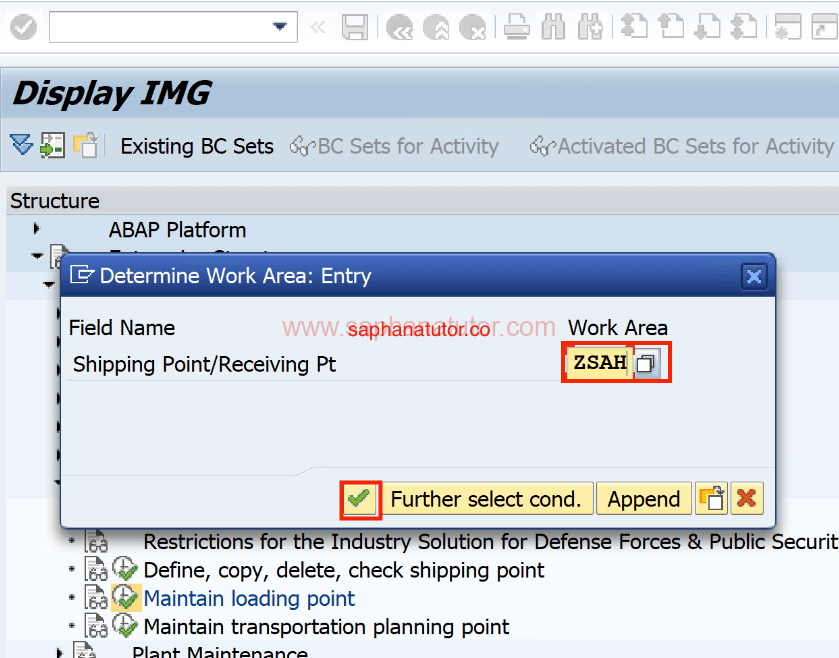
- Click on new entries.
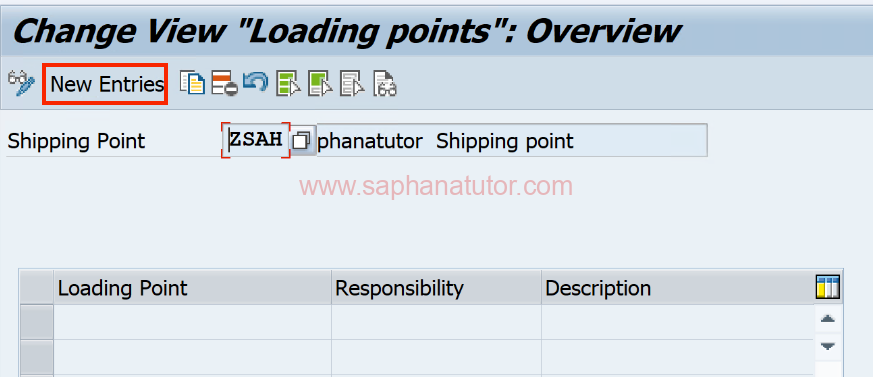
Begin by entering the shipping points for which you intend to establish loading points. For each of these shipping points, define the loading points by entering a two-character alphanumeric key along with a descriptive name.
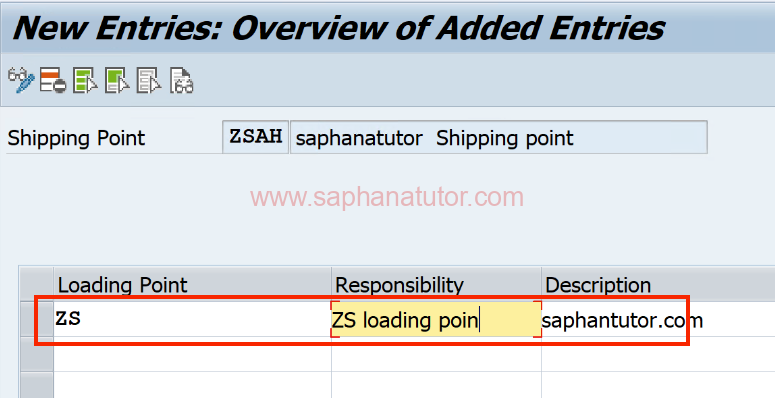 Optionally, you can also include a short text for each loading point. This text can be used to describe the specific area of responsibility or function of the loading point. Save the settings with your customizing request number.
Optionally, you can also include a short text for each loading point. This text can be used to describe the specific area of responsibility or function of the loading point. Save the settings with your customizing request number.
