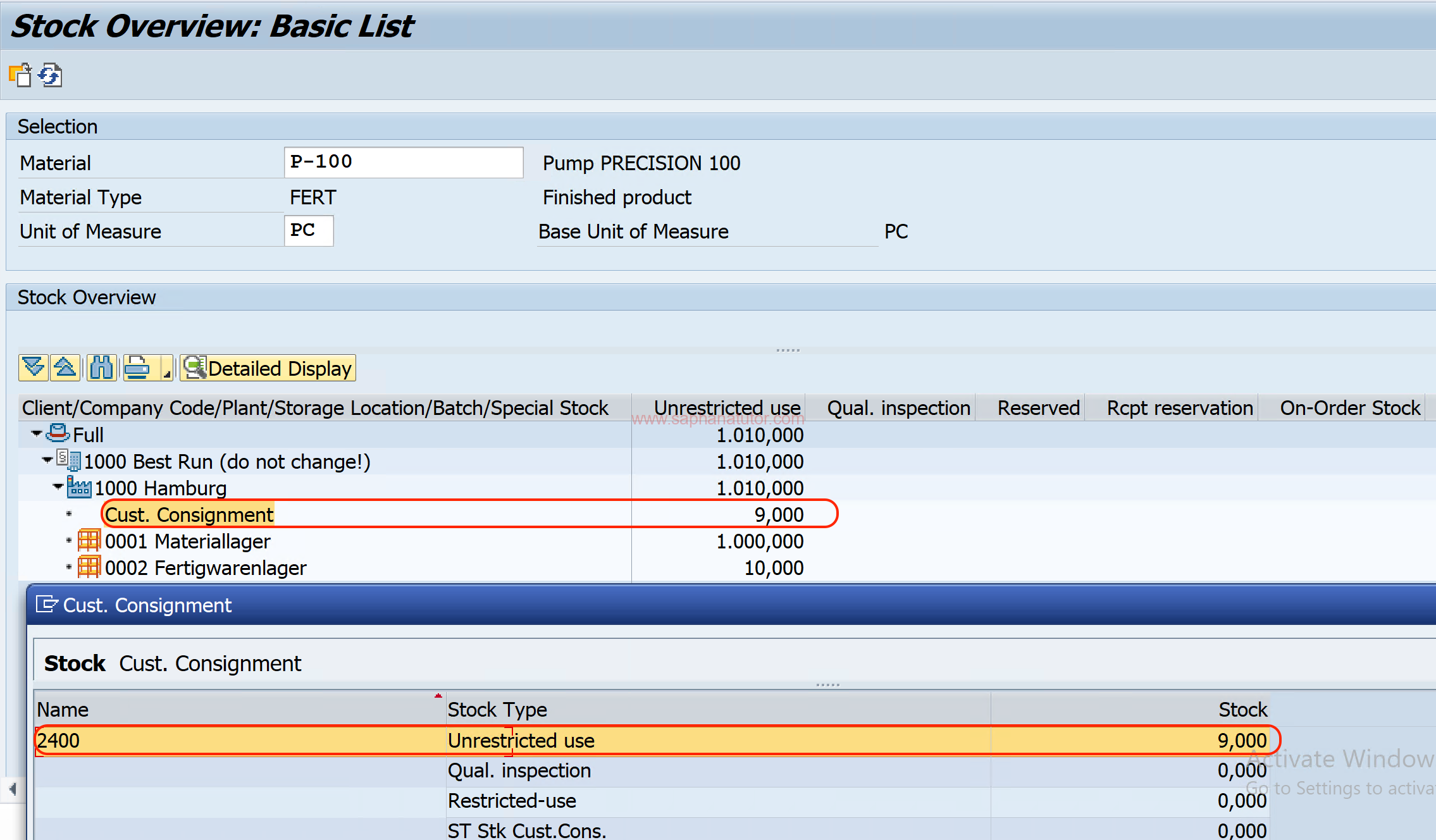Understanding SAP SD Consignment Return (CONR)
The Consignment Return, abbreviated as CONR, is the process through which a customer returns a product due to reasons like damage, poor quality, or expiration. This process involves returning consignment products that were initially issued to the customer via the Consignment Issue process. Notably, the entire Consignment Return process encompasses multiple stages, including order creation, delivery, invoicing, and the crediting of returns.
Consignment Returns in sap SD Order Type
- The sales order document type – CONR is used for consignment returns.
- The order is assigned returns delivery document type – LR.
- The order is relevant for order related billing type-RE.
- Billing block is proposed to check if the credit is authorized and valid.
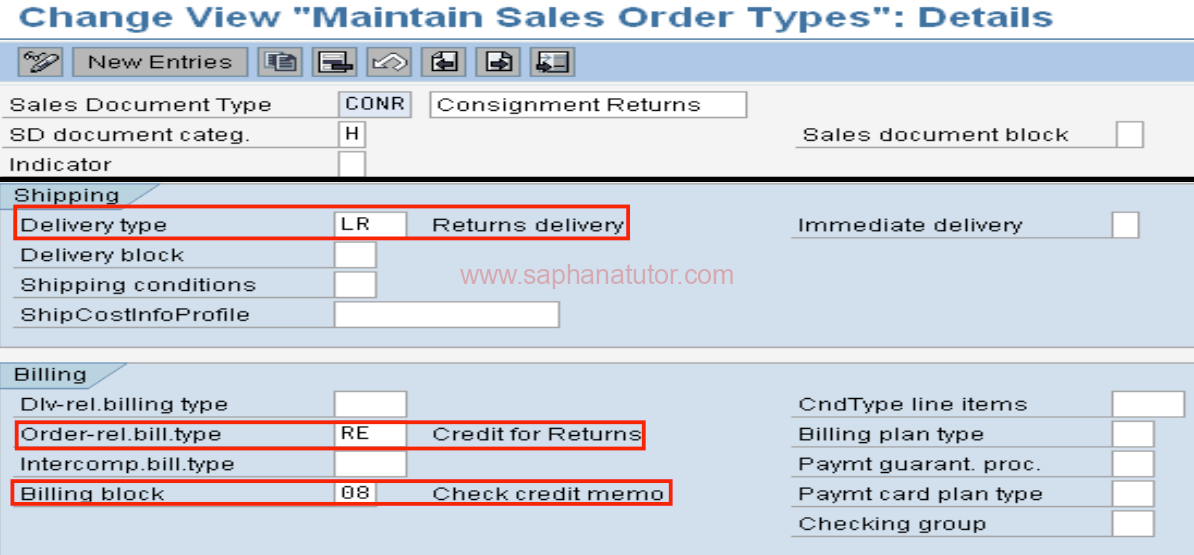
Consignment Returns in SAP Sd Item Category
- Consignment returns uses item category – KRN.
- Special stock indicator – W is maintained indicating consignment process.
- The item is relevant for pricing and order relevant billing based on the order quantity
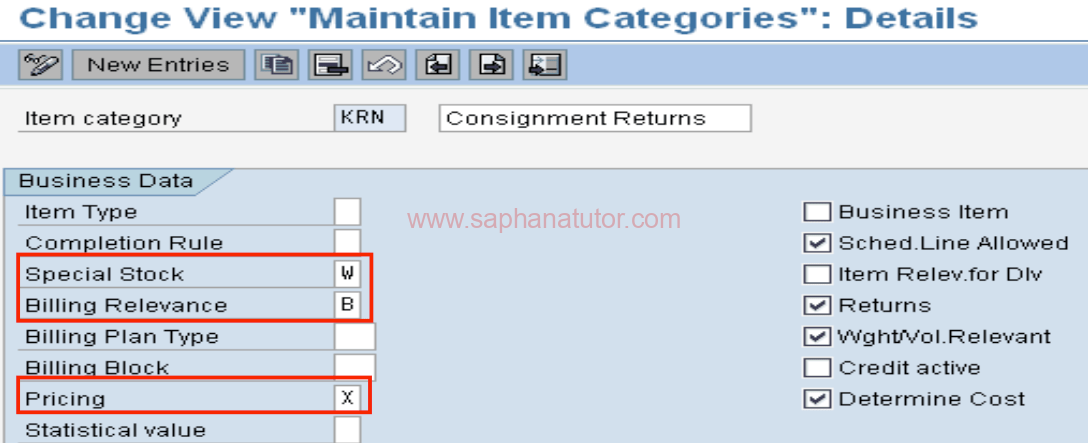
Consignment Returns – Schedule Line Category
- The standard schedule line category used for consignment returns is D0.
- The schedule line used standard movement type – 634.
- No transfer of requirements and availability check are carried out as the goods are being received back to the consignment stock at the customers site.
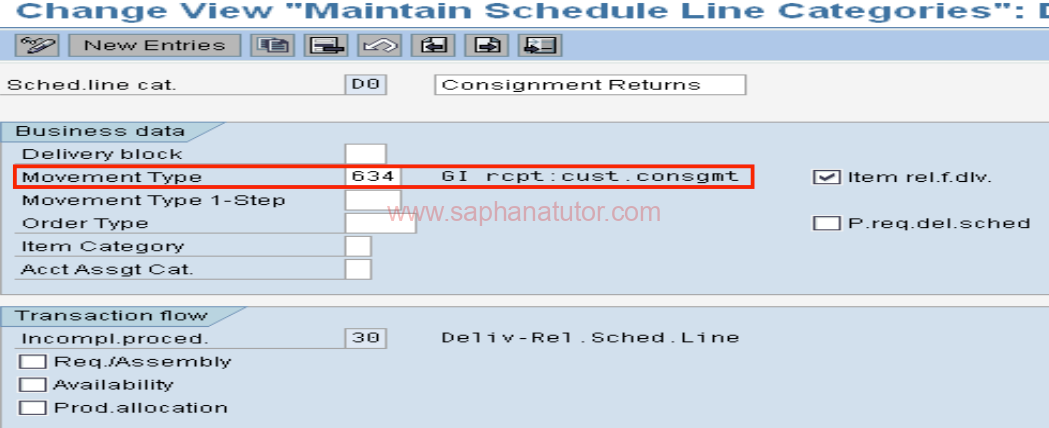
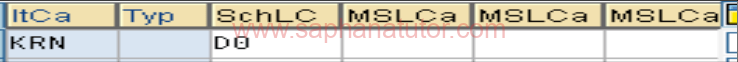
How to process Consignment Returns (CONR) in SAP SD?
Consignment Return involves the return of already issued consignment goods, by the customer, back to the consignment stock.
- The transaction is not relevant for billing as the returned stock was regarded as part of business inventory.
- The customer may then request for a credit note for returns.
The faulty materials returned back by the customer is represented by the sales order document type- CONR.
Path:- Navigate to SAP Menu → Logistics → Sales and Distribution → Sales → Order → VA01 – Create
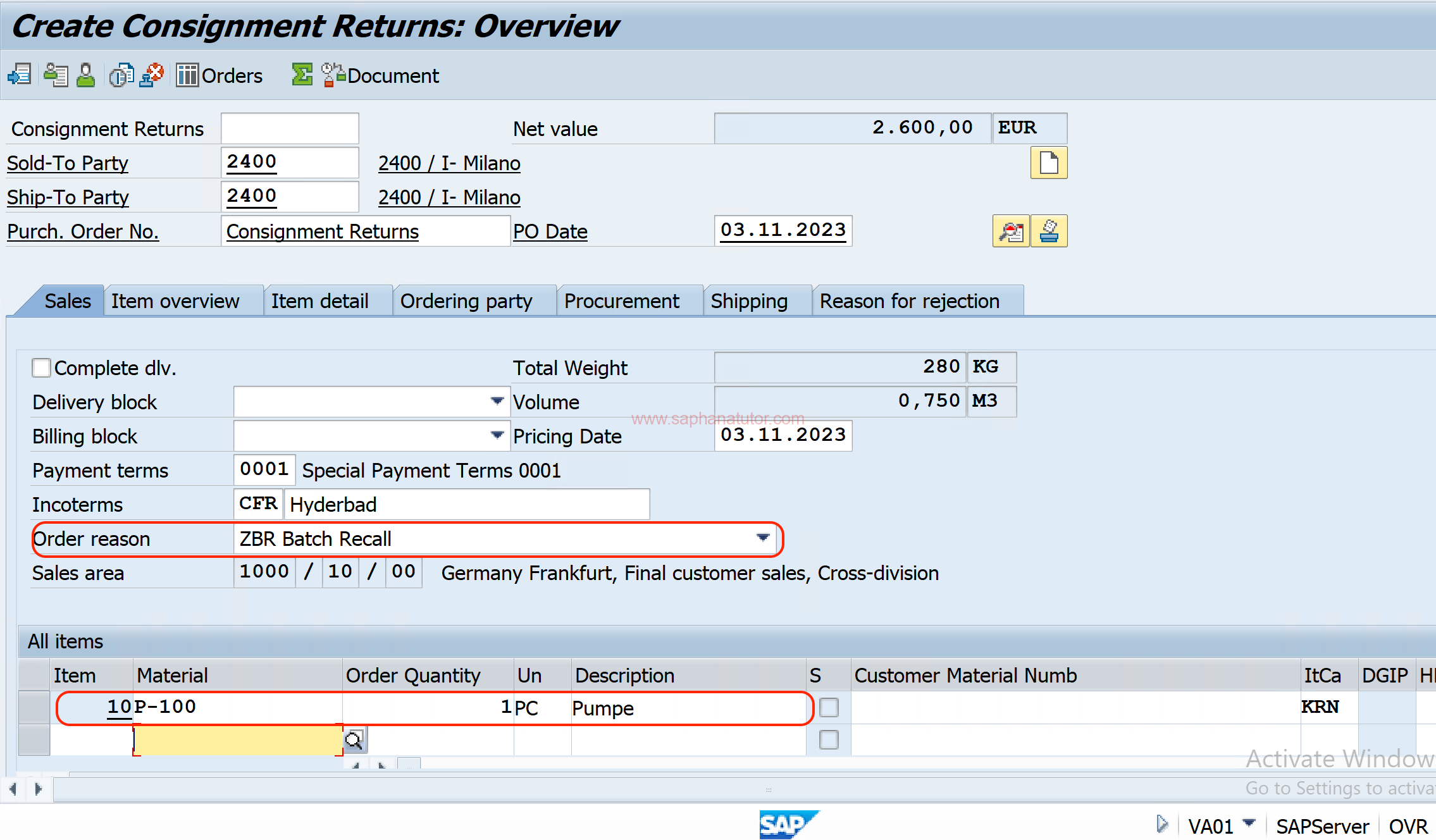
Consignment Returns – Delivery Processing
- The returns are recorded in the standard returns delivery document type– LR.
- PGR causes the stock to move back into the customers consignment stock.
- The ownership of the goods is passed from the customer back to the business.
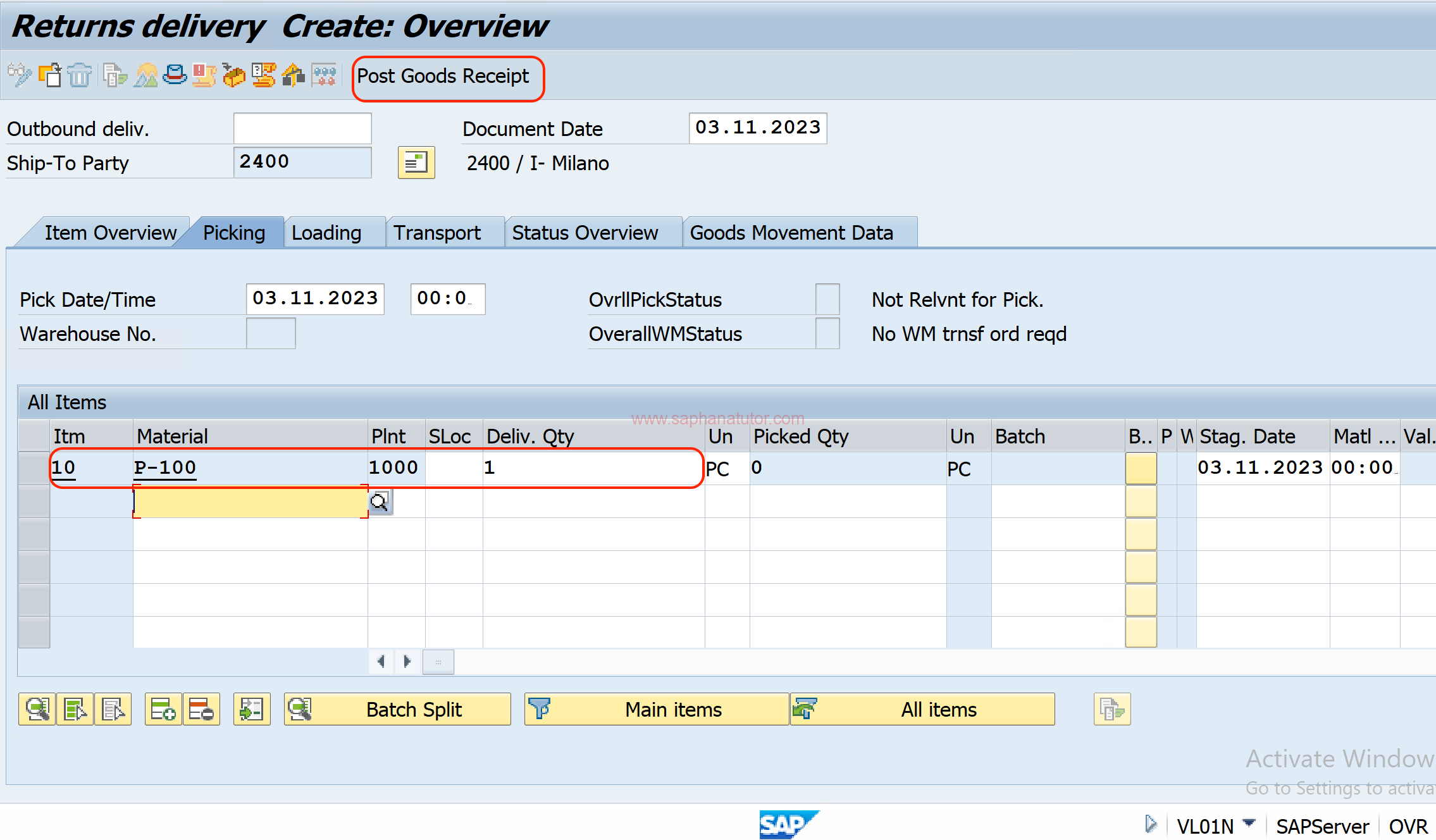
Consignment Returns – Stock Overview
- When goods receipt is posted, the returns quantity is added to the customer’s special stock at the plant where the goods are returned.
- Thus the customers consignment stock will increase by the returns quantity.